2
I got an error message that not enough memory while pushing code and then I pressed the "Shutdown" button on that error and since that popup phpstorm does not start. Double clicking on the icon does nothing. Task Manager shows no phpstorm process running.
I uninstalled, restarted the pc and reinstalled, still the same problem. I have no idea what is going on here. Every other application on my system is working as it should.
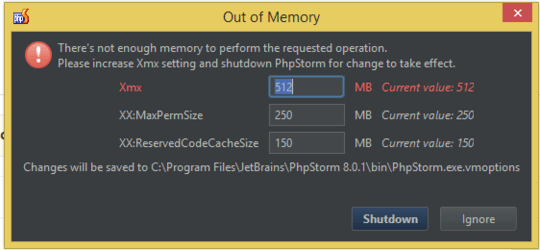
For me, simply uninstalling Java and installing the latest version fixed it. This was for my 32-bit version. – Eric G – 2016-10-20T21:09:38.887