3
1
I've just upgraded from Outlook 2013. When I opened my To-Do List view, all flagged emails were displayed in a narrow list on the left hand side. The currently selected email were opened in a reading pane on the right hand side.
Now, after the upgrade to Outlook 2016, the previously narrow list view takes up the whole screen unnecessarily. I don't get to see any of my emails.
How can I regain my reading pane on this page?
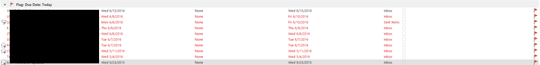
1Ah, thank you! Your first suggestion worked for me. – sirdank – 2016-06-15T16:19:13.197