1
If I change the system locale to Japanese or Chinese (simplified) on my virtual machine with Windows 7, I'm prompted to reboot and the following screen appears:
I have a previous system to revert to. The issue is however that to make windows start again, I need to revert to before I changed the system locale.
How can I change my system locale to Japanese?
The above screen appears consistently when changing the locale, I did it a few times. It does not appear when I change the locale to German, so the problem is specific to some locales. The current locale of the machine is English (United States).
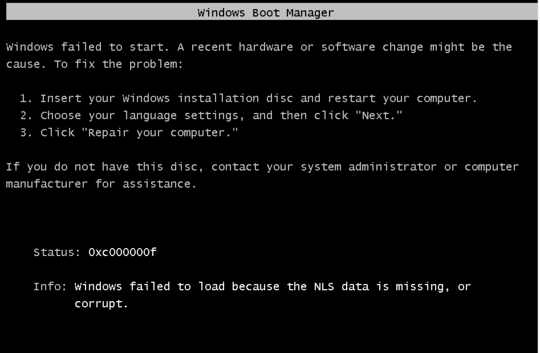
I have many PCs here with the setup you want (japanese locale) we receive many documents and files with japanese characters and we set those up for users to be able to "read them" without seeing just a lot of squares , you don't do anything different, so maybe your installation is corrupt, or some files required for the japanese locale are corrupt. You may want to check if your hard drive is in good shape. – arana – 2016-06-14T17:55:51.920