1
So i've bought an LG 43UF680V And it's amazing, but here comes my problem: I have an ASUS X555UJ and in specs it can stream 4k throught HDMI. My screen size says it is 4k, but the tv info panel says it is 1080p. Which one is the truth? Youtube video automatically jumps to 4k when dragged to the TV's screen. It is possible to be 4k, only tv doesn't mind it?
Also my sound is not right, i have a home cinema system and when i watch the tv the sound is OK, but when i start the smart functions the home cinema goes to silence. Connected via Scart to scart. If i buy a Start-RCA then would it work?

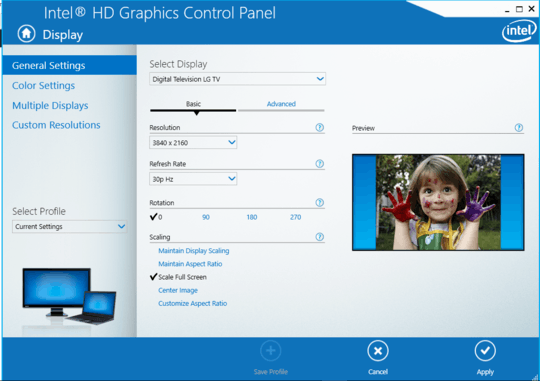
What are you using to stream the videos to 4k? or are you just trying to stream YouTube to 4k? or actual 4k Videos. – NetworkKingPin – 2016-06-14T07:05:04.817
@NetworkKingPin Youtube videos which are considered as 4k. Tv still says the input is 1080, in control panel computer sasy output is 4k. Any idea about audio? It's the bigger problem right now :) – Shapperd – 2016-06-14T07:09:17.647
Can you add a link to the specs you are looking at? – NetworkKingPin – 2016-06-14T07:23:20.857
After reading through a lot of comments of this model. I would say it only sends 1080p though HDMI. All the comments say only about how crisp the 1080p is through HDMI. If it says streaming 4k is possible its dealing with the processor/Graphics card. You can Stream 4k video over the Lan or Wifi. So if you set up your Laptop to stream the video over to your tv you should get the 4k Resolution. – NetworkKingPin – 2016-06-14T07:40:02.090
@NetworkKingPin Im currently away from home so cant attach a picture. But it is worrying what you said. I bought the tv to watch 4k content but i cannot stream it then how will i watch them? – Shapperd – 2016-06-14T08:22:43.590
Get home and attach a picture. There is always a way dont worry right now. – NetworkKingPin – 2016-06-14T08:26:12.830
@NetworkKingPin Edited – Shapperd – 2016-06-14T11:45:38.047
@NetworkKingPin I connected with LG support they said the TV IS getting 4k image, just don't display it. They seemed to be right, tested with 4k image and the notebook screen could barely display the quarter of it, while on tv it perfectly passed to fullscreen. – Shapperd – 2016-06-17T16:49:42.830