21
Is there any way to speak something and quickly listen to my voices?
Basically I saw some graph showing up on sound properties. However, I can't listen to my voice. Screen capture software like camtasia produces video that does not contain my voices. I just want to trace down what's wrong.
Is my headset working at all? I can't even call anyone so not to bother them. I can't skype my own smartphones because the skype id is the same.
I am frustrated. All I want is to say something to microphone and listen it back.
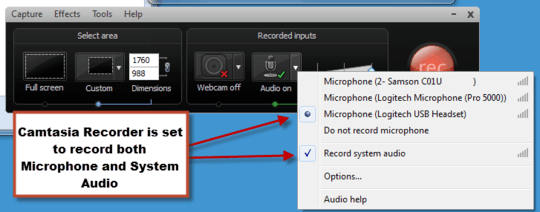
Open up the sound recorder, record, then play back? – Ƭᴇcʜιᴇ007 – 2016-06-13T15:45:59.397
Tried. Got nothing. I think I tried that after asking this question. – user4951 – 2016-06-14T04:27:17.903
1I know this is an old question, but I wanted to add that Skype has an echo / sound test service which will replay your voice to test your mic. – Toby – 2018-07-22T09:10:39.797