7
1
I'm looking for the keyboard shortcut to open the AutoCorrect Options menu (I'm using that name since it's what the tooltip shows) that's added when it makes corrections.
When MS Word (I'm using version 2013) makes a change with the AutoCorrect feature, it adds a small underscore icon (is there an official name for it?) when I move the cursor near the corrected word.
For example if I start a sentence without a capital letter (i.e. I type "simply").
Word will automatically correct that to "Simply" and when I move back to the place that was corrected a small line will show below the "Si" part.
With the mouse I can hover it and show a button
that when clicked will show a menu with actions I can take on that correction.
What I'm looking for is a way to open this menu without having to use the mouse. The next best thing would be to revert that change other than CONTROL+Z since that will undo typing "do something with it" before undo'ing the auto-capitalization.


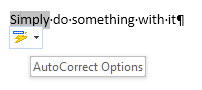
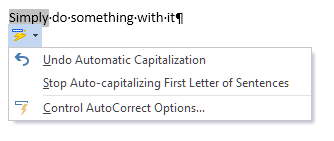
What version of Word are you on? – Dale – 2016-06-09T06:39:19.203
2013 version I think. I'll double check tomorrow – frozenkoi – 2016-06-09T07:13:17.883
Yes, MS Word 2013 – frozenkoi – 2016-06-09T19:52:44.190