Here is what I've learnt about upgrading to Windows 10, in the past few days.
Media Creation Tool
The good thing is that the upgrade completes smoothly once the download has completed.
The bad thing is that it doesn't resume interrupted downloads. The download is over 3GB which is almost 3x the amount downloaded by UpgradeAssistant.
Common Problems
Once interrupted (esp. crashed or rebooted) you won't be able to launch the tool again without manually deleting the $Windows.BT and $Windows.~WS folders first. However, in order to delete these folders you'll need to use Process Explorer (from sysinternals) and forcefully close all open handles to files in these folders. Search for "$Windows." and close every handle that you find.
In my case, after each interruption (I had four) it would add 3.02GB to the download - basically start downloading +1 BITSXYZ.tmp files. With 5 downloads of over 15GB I had to say goodbye to this method as nothing I did could reset the tool to its initial state.
Don't use this method unless you have a reliable power-source and good internet.
Upgrade Assistant App
Very good at resuming broken downloads and it downloads only what is needed for your system therefore a much faster method. The downside is that the upgrade isn't a smooth process.
Common Problems
Upgrade will get stuck at 99% and there doesn't seem to be a single solution that works for everyone. First, its better to resolve missing driver issues before upgrading (as suggested by other answers). Here is what I did to get past 99%.
- Let it run for sufficiently long time say 3 hours.
- Set startup type for the windows service: "Windows Update" to "manual" for the duration of the upgrade, this will prevent it restarting itself when you perform the next step.
- Stop the windows service: "Windows Update" and wait a couple of minutes
- If this doesn't help start the service again.
- Use process-explorer to kill SetupHost.exe that is a child of WindowsUpgradeAssistantApp.exe.
- Wait for the assistant to report "Something went wrong," and use the "Try Again" option. This should repeat the usual download, verify and install cycle except that at about 45% a blue interface will popup.
The new popup UI will start in "Getting Updates," phase and believe it or not there are far more reported incidents of that getting stuck. To resolve it:
- Stop "Windows Update" service
- Clear all contents of "C:\Windows\SoftwareDistribution"
- Start the service again (if needed).
This should hopefully unblock the tool, but it will come back to the "Getting Updates" state again. Give it some time and if it gets stuck again, follow Step 1 and 3-4.
Once past this point the "real upgrade" would begin and hopefully that would be a smooth process.
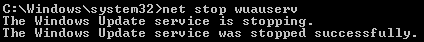
4whats with the downvotes? – None – 2016-06-03T06:03:38.537
>