2
I'm having a problem with my Linux (and windows desktops). On windows my screen gets blurred after a bit of usage and newly opened apps get this immediately too.
I believe this has started only since I started using Windows 10 and the issue was not on the previous versions of Windows (7, 8, 8.1) for me. On linux, this usually happens after waking from hibernation.
The desktop is also blurred. Reloading the window manager doesn't change anything.
Sometimes changing the zoom helps for firefox. Would anyone know how to resolve this? I don't know what information would help in solving this problem, can someone tell me what info to add here? This is a 2009 Thinkpad, Lenovo Thinkpad T500 with product id 2242-CTO. I have integrated intel graphics.
Going by @alljamin's link, the reason may be that I have two memory sticks, one each of 2GB and 1GB.
We don't know the root problem (whether it's two sticks or a 1GB stick or a mismatch)
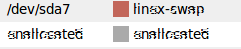
Did windows 10 use your graphics driver or install a Generic one? which Linux may also be pulling from? – NetworkKingPin – 2016-06-06T04:49:45.573
Check your
– alljamin – 2016-06-06T04:59:41.490Device managerfor any missing driver installed. You also might want to look into this as it is the similar issue withIntel GM45family graphic cards.3If it happens on both Windows and Linux (not running in a VM), chances aren't that low that it might actually be some hardware problem. – Mario – 2016-06-06T08:01:00.200
Looks like my memory being 3gb is the reason, going by @alljamin 's link. – 0fnt – 2016-06-06T08:52:07.750
While i assume as well a hardware issue like Mario, please check if the cable connecting external display and gfx-card is properly connected on both sides. If its the laptop internal screen its getting ugly at this point ;) – dufte – 2016-06-06T09:01:23.210
@dufte It is the laptop screen. Its an old computer, yes, if that's what you meant by ugly :) – 0fnt – 2016-06-06T09:05:48.403
You could try connecting an external monitor if you have one - do you have the same issue on the external monitor ? – JonasCz - Reinstate Monica – 2016-06-06T11:48:38.977
@JonasCz sorry no external monitor.. – 0fnt – 2016-06-07T14:55:38.273