7
2
In Windows, if I had a list of items numbered 1 through 20, I could select items 1-5 and 15-20 by pressing ctrl-shift, clicking 1, clicking 5, holding ctrl but releasing shift, clicking 15, re-pressing shift, and clicking 20. (At least I think I have that sequence right--it's been so long I'm not sure.)
I am aware that I can use command-drag to select multiple ranges in the Finder, but I would prefer to be able to do this as it is done in Windows, if there is such a way. In other words, I just want a mechanical way of specifying ranges to select by first and last item in the list, not by having to drag through each file. With apologies for the bad pun, dragging is a drag b/c I can scroll to the last item in a list far faster than I can wait for the Finder to realize that I want it to scroll down as I hold the pointer at the bottom of the window and then have to adjust as it drags too far etc.
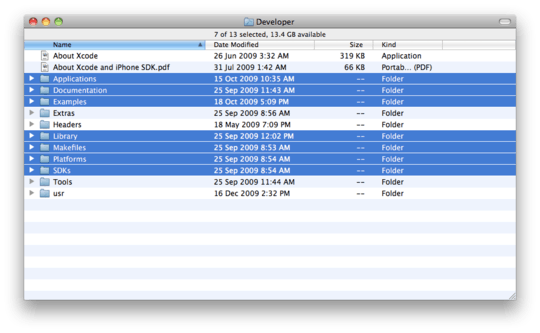
you might want to revise step 2. otherwise it could get messy. – akf – 2010-02-13T23:25:02.513
You're right, it looks better now ! – Kami – 2010-02-13T23:31:49.113
Seems like a good idea but it doesn't work!
I'm running 10.5--are you on 10.6? Maybe this is a new feature? Or is there a setting somewhere? – Philip – 2010-02-14T03:53:31.457
Works for me. Cheers – nevan king – 2010-02-14T12:23:38.550
I've asked a friend who is under Leopard -> IT DOES NOT WORK UNDER 10.5 ! – Kami – 2010-02-14T14:39:53.687
Oh. One more reason for me to stop being lazy and upgrade. Thanks! – Philip – 2010-02-14T14:42:37.427
I am now running SL and you are correct, it works perfectly. Thanks! – Philip – 2010-04-20T16:35:36.913
Since 10.6, it's more relevant than ever. Before, one could "drag" across all item rows in the second group while holding
Cmdto select them; now this starts a drag operation – Daniel Beck – 2011-09-29T05:06:47.497