5
1
When I search for any app in the Windows 10 search, it has the same wrong icon (this is just an example):
When having the app open or when looking at it in different places (start menu, taskbar, the app itself), the icon is fine (these are just examples of places I could look):
How can I resolve this? I did nothing quirky with the metro app system (like modifying/installing/uninstalling via PowerShell or by using external tools). This is in a fresh Windows 10 Pro setup that is one day old.
I already tried:
- Rebuilding the Windows search index completely
- Rebooting
- Installing an app and uninstalling it again from the Windows store
- Giving "Everyone" full permissions to
C:\Program Files\WindowsApps
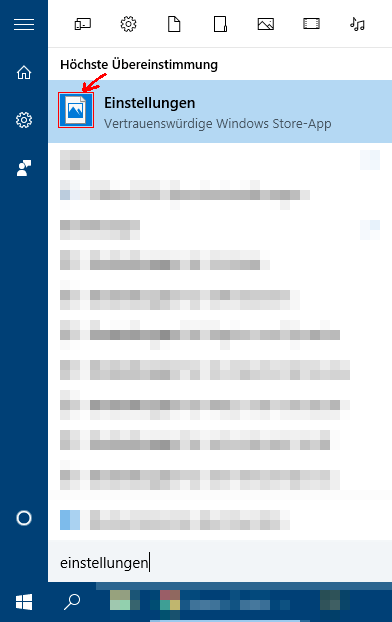


Yep, this also overlaps with the "Best appearance" setting I talked about above (It sets the setting in your answer) – RAnders00 – 2016-11-30T13:18:59.340
1This did not work for me: neither did activating "Show thumbnails instead of icons", nor did selecting "Best appearance". I did reboot and wait about 20 minutes. Windows v1709. – bers – 2017-11-20T15:14:33.403
@bers In my case it was far more difficult to solve - see if https://superuser.com/a/1292334/236537 helps
– wbond – 2018-02-05T21:41:37.590Didn't work for me... – Herb Caudill – 2019-04-24T12:42:15.040