0
So I guess it is a well known fact that Microsoft Office for Mac utilizes only one core. I am wondering how I can make it faster or how can I make it use all four cores I have on my Mac?
We can install Parallels on OS X and run Windows on Parallels, then install Office over there. But the question is, in this case will the Office which is running on Parallels utilize all the cores I have on my Mac?
Correct me if I am wrong but looks like it will be utilizing single core aswell. I tested like this: Installed Parallels, then microsoft office then opened a huge spreadsheet with format *.xls and tried to insert 5 columns. It is taking forever and when I open the activity monitor I see this: On the picture below it's clear that CPU utilization is only 27 percent. :(
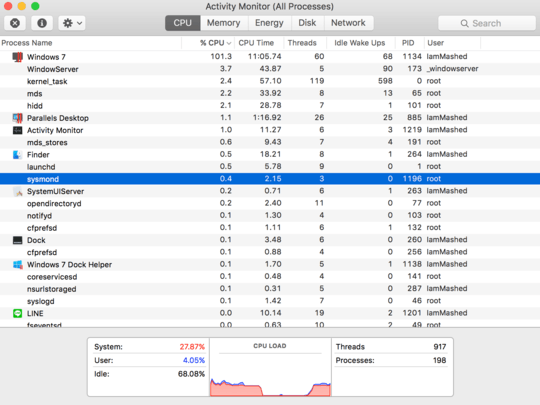
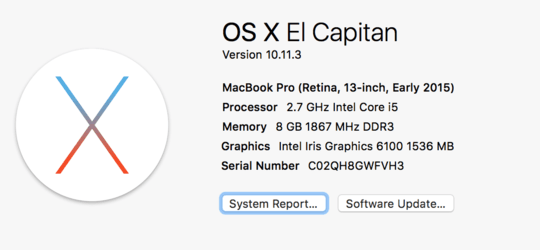
I think this question boils down to whether or not Parallels on Mac exposes all of the Mac's underlying cores to the guest OS. I would be surprised if it didn't. I'm curious: does Office for Mac really do a poor job of making use of multiple cores? Is Office for Windows really better in that regard? What kind of performance problems were you seeing with Office for Mac that made you look into core utilization? I wonder if there might be other ways to solve your performance concerns rather than running Office for Windows inside Parallels. – Spiff – 2016-06-03T19:05:53.367
I already described that office for Mac uses single core which means it will perform less efficient in comparison to Windows version. Performance issues when saving file, filtering large work sheet. Inserting column etc. I am wondering as well what could be alternative solution? – IamMashed – 2016-06-03T20:25:17.433
Filtering could be CPU-bound, but saving a file and inserting a column don't strike me as CPU intensive. Saving a file is more likely to be I/O-bound. – Spiff – 2016-06-03T21:03:12.397
Parallels does a pretty good job of handling cores evenly, whatever the underlying process thinks it's doing. 8 cores max on a standard user licence, all cores on a business licence. I use VMs for compiling, which makes them very neatly use as much of my Mac's real resources as the percentage of cores I give to the VM, & lets me get on with other work without hold-ups. ['cores' includes HT virtual cores] – Tetsujin – 2016-06-04T06:08:12.280
Did you check how many cores are allocated to the VM in Parallels? By default it gives only 2. BTW, if you have any HT-capable quad-core CPU then your core count would be 8 not 4, which would make those figures look about right to me, with 2 cores on the VM. Simple way to see number of cores on a Mac is hit Cmd/3 with Activity Monitor frontmost & count the stripes. – Tetsujin – 2016-06-05T08:10:43.153
@Tetsujin I added about my mac. I got 4 cores and all of them turned on in the settings of parallels. – IamMashed – 2016-06-05T14:02:49.870
Have to say I'm surprised, but I don't know how to change it. I see clear utilisation of each core I add to the VM when compiling - however that is not a single-threaded task & I'm running in an OS X VM... so the comparison is limited, sorry. – Tetsujin – 2016-06-05T14:10:37.527