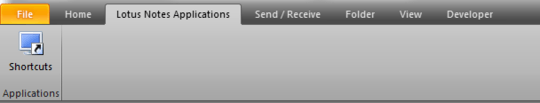0
My work environment has recently moved from Lotus Notes to Outlook, however, we still have many Lotus Notes databases that we use.
A colleague mentioned looking at the possibility of having shortcuts to Lotus Notes databases located in a custom tab in a Ribbon in Outlook 2010.
Now, I've searched high and low for ways to do this. I've tried researching the possibility of placing Macros in this custom tab that are set to open a specific LN database (which are .nsf files).
Can this be done? Can someone please suggest a way I could do this? My experience with Macros is poor, but if someone can point me in the right direction, I will learn it.