18
5
Note: Not a duplicate, for I need an answer for Windows Vista, 7, 8, 8.1, or 10. The solution for 8 and above does not work for Windows 7 or Vista.
I often talk with naive users who have no idea what's in their system, and less interest, and who use Windows Vista, 7, 8, 8.1, or 10.
Some maintenance processes for the software I support differ if an SSD is installed vs an HDD, i.e., defragmentation. I need a solution which works on every Vista or 7 machine, which means no third party apps, only native Microsoft 'ware.
Asking the naive user to reboot, go into the BIOS, obtain the drive model, and then search for the drive by model and then parse out if SSD or HDD is too complex, so a suggestion of how to discover in Windows if an SSD is installed in lieu of an HDD is desired.
Use of tools already in Windows is required; third party apps are not viable.
Thank you.
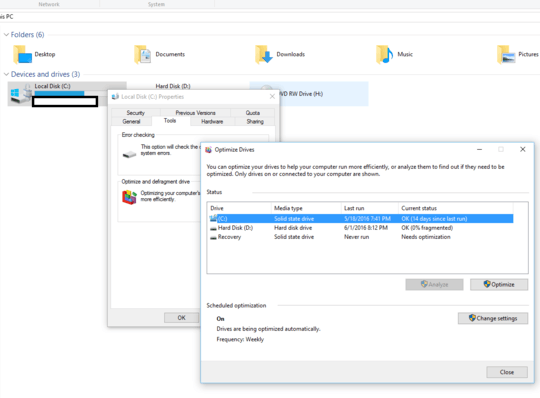
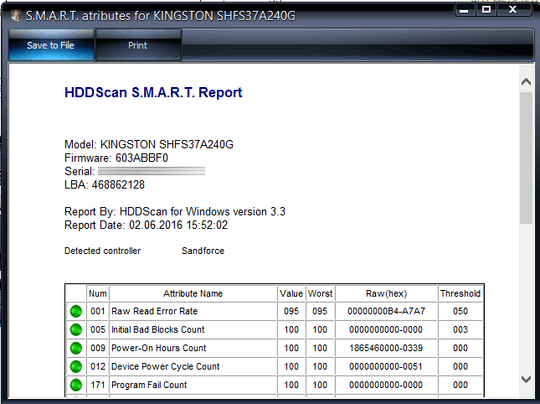
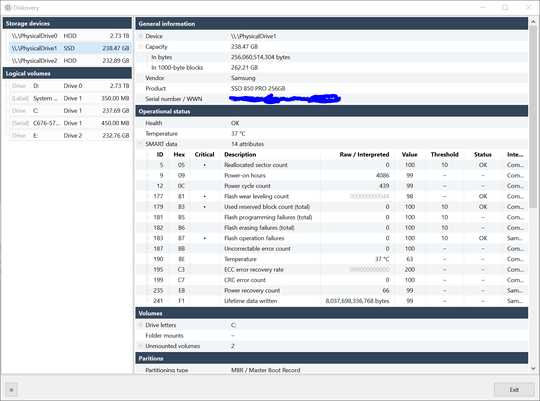
1@K7AAY It's exactly the same procedure on Windows XP upwards; your question is a duplicate. The highest upvoted answer here is even an exact mirror of the accepted answer there. – AStopher – 2016-06-02T18:14:50.417
@cyber Clearly not. The Windows XP Defrag utility does not report whether or not a disk is an SSD. No one had SSDs when Windows XP was released back in 2002. Furthermore, while you are correct that the top-scoring answers to both questions say the same thing, you must have missed the explicit caveat: "There actually is an easy way to do that from Windows 8 and up". Therefore, this is clearly not a duplicate. – Cody Gray – 2016-06-07T09:33:51.987
That does not work on my Win7 at work. No Optimize under Tools. – K7AAY – 2016-06-08T11:48:00.593
1@K7AAY Is the machine in a domain? Might Group Policy settings be restricting the tools available? – AStopher – 2016-06-09T11:43:06.167
@K7AAY - Worked for me. – Ramhound – 2016-07-08T01:08:24.063
If its not a duplicate then its a flat out question asking for software recommendations.... – Ramhound – 2016-07-08T01:09:25.583
@cybermonkey yes, in a domain. I need a solution which will work even if user is in a domain as well. – K7AAY – 2016-07-08T01:56:25.930
@Ramhound if this question was unacceptable, so would the question about doing this in Win8. – K7AAY – 2016-07-08T15:14:54.693
@K7AAY - You are 100% correct. Except the duplicate didn't ask for a software recomendation. The way this question is written it encourages people to recomend third-party tools to solve the problem. There is only a single answer that even mentions a third-party tool in the duplicate. – Ramhound – 2016-07-08T15:37:18.350
@K7AAY why don't search for defrag? It's always there since win 95 and up (just no search feature in XP and prior versions of Windows) – phuclv – 2017-01-03T11:18:21.250
@phuclv Why not? The Windows XP Defrag utility does not report whether or not a disk is an SSD. – K7AAY – 2018-09-06T15:15:38.160
@K7AAY the question only mentioned about Windows Vista and 7. Even
wmicis not available in XP Home – phuclv – 2018-09-06T15:17:15.330If the user is so "naive" then telling them to open cmd or powershell and run a command is just the same as telling them to go to some webpage, download that software and run. It might even be easier to tell them to open device manager and tell you the disk drives so that you can search yourself. But here you're developing some software then why don't just detect the drive in your software instead of asking users? – phuclv – 2018-09-06T16:01:51.810