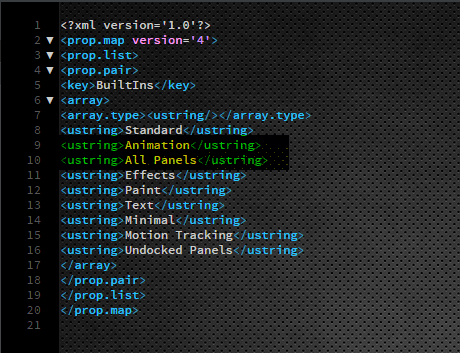0
I was trying to tweak the After Effects UI panels by creating and saving custom Workspaces. However the list became bloated and I decided to quickly delete off some workspaces.
However I just realized I deleted some native workspaces like the All Panels and Animation workspaces. I have tried to access the Workspace list via the Menu >>Window>>Workspace and via the Dropdown menu at the right of the Tools panel but they are not listed in either places.
How do I restore/recover these deleted workspaces?