0
I've got a Dell Latitude 12 7275 with Windows 10. My webcam doesn't work, but I can't find out why.
In Windows' Device Manager, a ISP Camera Device shows up. It says 'This device is working properly', but it showing a question mark as well. A bit confusing to me.
When I try to use the camera, it shows an error:
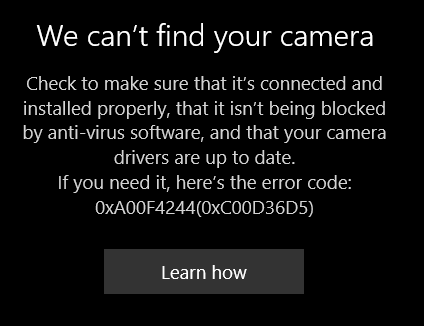
I already tried to install other drivers, but I really can' t find them. On Dell's website I couldn't find webcam drivers. How can I install my webcam drivers?
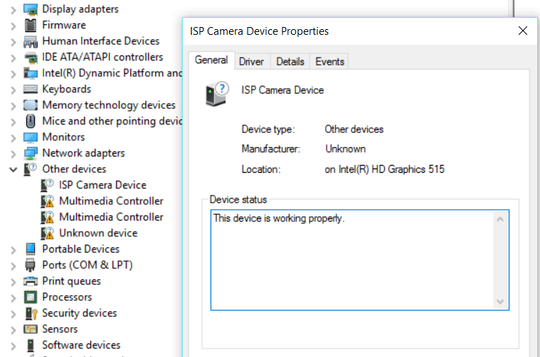
Can you click on the "Details" tab of the device (in your picture) and select "Hardware IDs". Copy/paste the list to your question so we know precisely what the device is :) – Kinnectus – 2016-07-08T08:27:36.763