0
I have Linux and Windows 10 on my laptop. Linux sees my Bluetooth device. But I can't find one under Windows. Trying to solve poblem with Dell Command Update
It downloads something and runs, but after next check it asks to make the same procedure. I don't know it is related to Bluetooth.
I see several problems in device manager, but I don't know it is related to Bluetooth and I have no idea how to fix them:
How to enable Bluetooth in system?
UPD
Was trying to update driver manually.
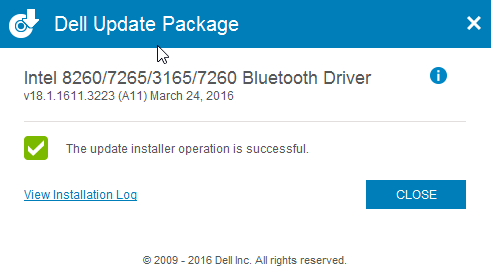
But this not helped. Strange that Dell Command still offers me to download and install the same driver.
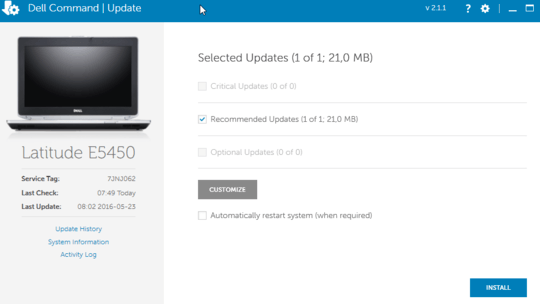
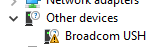
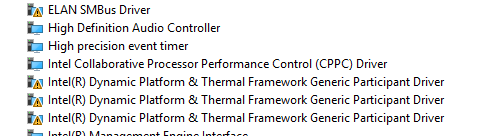
This not helped. Strange that Dell Command still offers me to download and install the same driver. Mor details in UPD – vico – 2016-05-26T11:41:20.043
Ok, did this happen after Windows 10 upgrade? – AirPett – 2016-05-26T11:43:28.393
Currently I run Windows 10, but I didn't noticed when it has happened – vico – 2016-05-28T07:03:38.697