1
Intel i5-2500K
Gigabyte Z68A-D3H-B3
Radeon 7950, not that it should matter
I've been noticing spikes in my CPU usage. I downloaded Process Explorer and tried to get to the bottom of which process was causing this.
Now I have a feeling that the CPU is overheating which is causing the high CPU usage.
This is when the system has nothing running but Chrome (not overclocking by the way), when the PC boots its around 35°C, running a game makes it reach 80°-90°.
I ran the Intel diagnosis tool, and it failed after some time when it reached the max temperature, so I cleaned out my fans and reapplied thermal paste. This time it reached a bit farther in the test, but still failed.
- Could this be because the CPU itself is faulty somehow?
- I'm using a simple fan, like this one http://thumbs.ebaystatic.com/images/g/RvYAAOSwirZTxVOD/s-l225.jpg, I'd still think it shouldn't be reaching high temperatures, right?
- Should I buy a stronger heat sink / fan or is there some way to test the CPU to know more?
Any advice would be helpful, and I can provide any more details upon request.
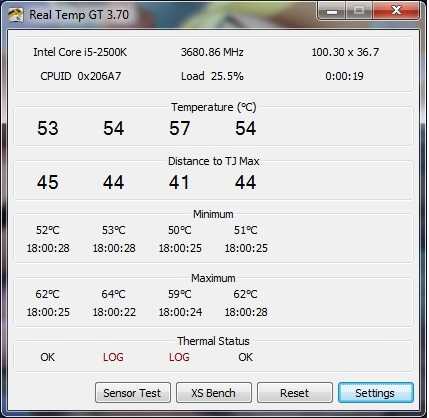
1The stock fan that comes with the CPU in question is powerful enough to cool it. If your CPU is overheating it means either the fan is not working, the thermal paste has been incorrectly applied, or some other hardware has failed. The fact the CPU is not overheating instantly rules out a problem with the CPU itself. A stronger "fan" could make a difference but only a few degrees on AIR, and even a closed-loop water cooler, wouldn't make that big of a difference – Ramhound – 2016-05-25T15:20:13.833
2You ran the Intel diagnosis tool, and it failed, but you didn't provide us the results of that failure. – Ramhound – 2016-05-25T15:20:41.580
Have you tried reapplying the TIM? Are you sure the heatsink is on all the way? – You'reAGitForNotUsingGit – 2016-05-25T15:40:02.830
http://imgur.com/W5VbzUW, This time it actually passed the final test, got up to 2 degress below maximum, the log is here: https://docs.google.com/document/d/1uPdT4QV5BCqzfLwpWrqeWxdsI6tSSzT5-pREMIS17hU/edit?usp=sharing – g3trans – 2016-05-25T16:17:46.200
My Svchost is always high, http://imgur.com/BcFbs8W, I read a lot about it and ended up figuring out it wasn't a problem. I'll add that I formatted my pc 3 days ago
– g3trans – 2016-05-25T16:25:22.843You formatted your PC, so it's obviously not software – Ramhound – 2016-05-26T22:15:16.433