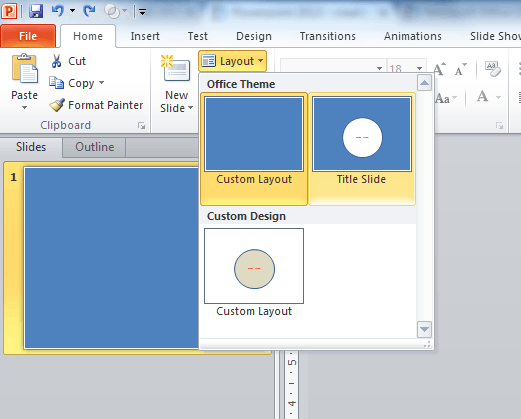0
Is it possible to create a theme that has objects in it? E.g. if I insert images (NOT stretched background images) and a solid rectangle? I don't want to manually copy the images/shapes into every single slide and leave them as editable.
I clicked view -> slide master to create a theme, but none of the shapes/images are saving, it's only saving the background colour/fonts.