2
Some games and programs use the scroll wheel to scroll or zoom, but if the main window is large enough, this will usually scroll the browser window as well, which will put the game off of the screen. Is there a way to stop this from happening? Ideally, something would autodetect where the focus is and only apply the mouse wheel inputs to that space, but it would work almost as well for something to quickly disable scrolling and re-enable it later. Maybe the scroll lock button can be appropriated, not like it does anything else. It would be really cool to press scroll lock to disable scrolling and press it again to re-enable it.
I know there are ways to make a game so it doesn't scroll the window when focused; I'm trying to find a way to make it so ALL the games I play act like that.
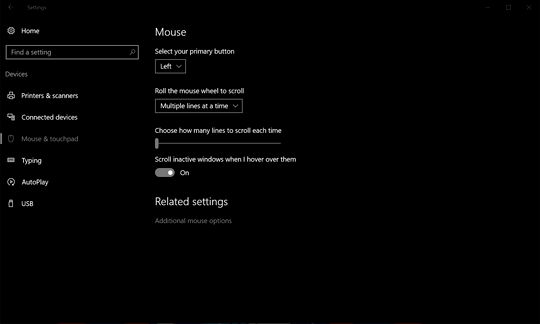
This seems like the failure of the developer(s) to properly implement that feature.. Have you tried different browsers? Different browsers often require different code to accomplish the same feature (though I'm not sure if this is true in Flash...) – DeathByTensors – 2016-05-24T11:11:24.967
It doesn't seem to be a browser-based problem, though I'm guessing the solution will be browser based. I generally use Chrome, but if the solution was Firefox or IE only for some reason, I'd be okay with using them for certain things. – A. Fabricator – 2016-05-24T11:18:11.053