10
1
I'm sure there's an obvious answer to this...
In Windows 10 calculator, the standard mode has a reciprocal (1/x) button, but scientific mode does not. However, it's not possible to switch back to standard mode to perform a reciprocal operation because this clears the current value.
I realize I could use the memory, but surely there is an easier way?
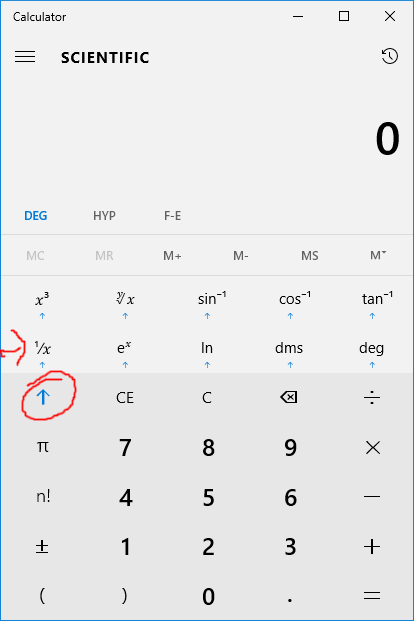
Strange, I can see
1/xbutton in both modes. – user364455 – 2016-05-23T21:39:36.650@PetSerAl that's because your window is big. Try resizing the calculator to make it smaller and then it'll automatically rearrange the buttons – phuclv – 2019-03-24T09:58:19.970