1
I launched a Command Prompt under SYSTEM with PsExec to move a file owned by SYSTEM without changing the file and folder's permissions, but I'm still being denied access. What's going on here?
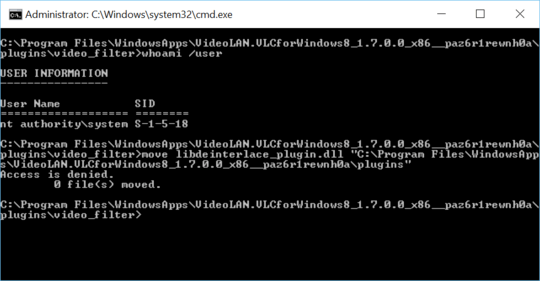
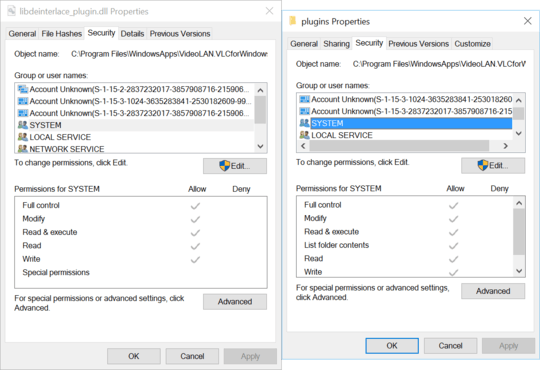
1
I launched a Command Prompt under SYSTEM with PsExec to move a file owned by SYSTEM without changing the file and folder's permissions, but I'm still being denied access. What's going on here?
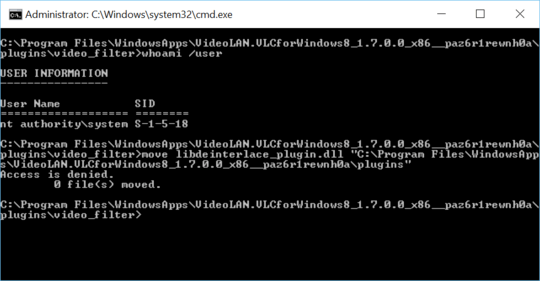
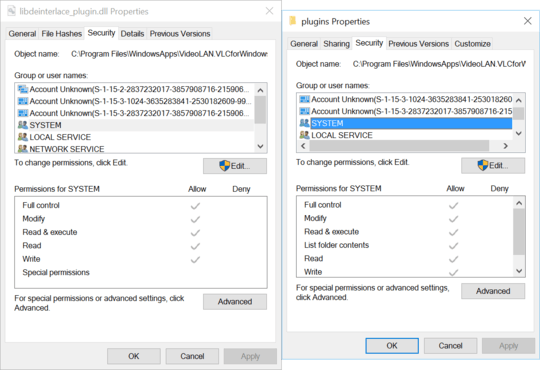
0
It's very likely that you need to run as trusted installer. Some programs, like GWX do this.
Look for a proggie called runasti.exe on the internet, and it should do the magic,
It doesn't seem to work, and whoami /user reports that I'm SYSTEM rather than trusted installer. I just managed to capture a screenshot of the initial command line before it closed. https://i.imgur.com/8nTskRp.png
– reggie-man – 2016-05-23T19:51:42.093You run runasti cmd.exe Even though it still reports system, it gets additional rights from the trusted installer process, which allows it to do things that a regular system prompt does. For example, if i ran something like the sysintern system-user prompt, I could still not delete the GWX thing. A prompt under TrustdUser token allowed me nearly full control of a win7 system. – wendy.krieger – 2016-05-23T23:31:57.473
I see. Well, it seems this isn't my solution then. :\ – reggie-man – 2016-05-24T02:07:18.543
You might want to use something like process explorer and see who has the file open. Run procexp under your system prompt. Procexp allows you to see who has individual files open, based on a search of the file name. – wendy.krieger – 2016-05-24T03:12:37.143
I searched the dll with process explorer, no results, then tried moving the file again, didn't work. It must be something else. – reggie-man – 2016-05-24T03:25:10.773
@SillyGoose Maybe antivirus? Which attributes for that file? I start to be curious... :) – Hastur – 2016-05-25T18:47:02.760
http://stackoverflow.com/questions/19098101/how-to-open-an-elevated-cmd-using-command-line-for-windows – Frank Sixteen – 2016-05-23T08:10:27.513
Just the first thought: does SYSTEM has the right to write on the destination directory? Is the file in use? – Hastur – 2016-05-23T08:11:46.577
@FrankSixteen I don't need Administrator privileges, I need SYSTEM privileges, and I've already worked out how to get that. That's not my problem. – reggie-man – 2016-05-23T19:53:09.270
@Hastur Yes, it does, and I'm fairly certain it's not being accessed. – reggie-man – 2016-05-23T19:54:09.597