0
I'm trying to include a link in my email signature that is directed to our company Facebook page. I know the link works, yet when I try to access it from the signature, I am sent to the Facebook login page:
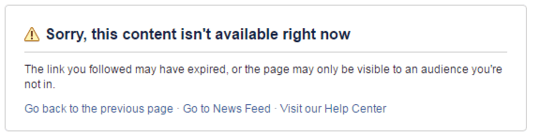
Anyone have any ideas as to why this might be happening?
Here is the link I am referring to:
https://www.facebook.com/MidWest-Gloves-and-Gear-188403021210957/
The screenshot, seems to show an error and is un-helpful. Can you post your signature html.. – Henry – 2016-05-20T21:54:00.957