-1
As I only want to download emails from past 15 days, I don't need the emails prior to that on this Outlook. It is okay if they remain on the server. I tried to follow the below steps:
File account settings -> account settings From the "account settings" window select the email account Click Change
Under Offline settings move the slider to the far right till it reads "all" Click Next Restart outlook
But I am not able to find the offline settings, I using Windows 10 with Outlook provided by my Office 365 (O365) subscription.
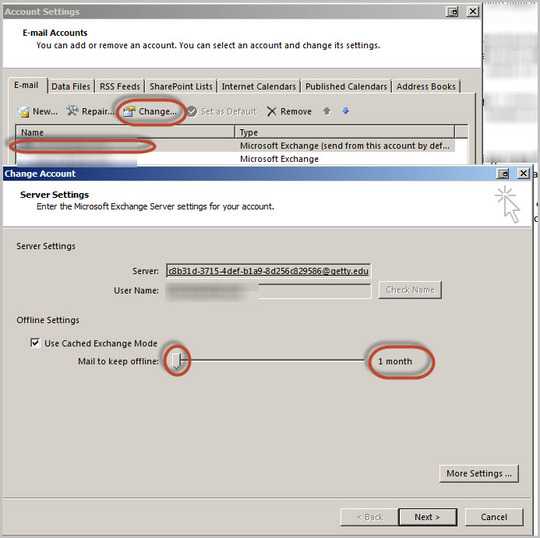
After you click Change drag the the slider to the left, it will give you the option to cache less mail on your system. – Curtis – 2016-05-23T00:38:03.040
What version of Outlook are you running? – Sun – 2016-05-23T15:21:07.663