3
Windows 10 has a feature which allows one to change the size of fonts. However it comes with a warning:
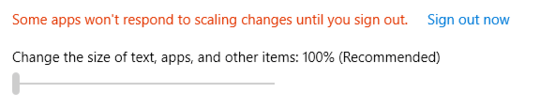
Changing the font size without signing out does indeed cause many programs (including browsers) to improperly scale text:
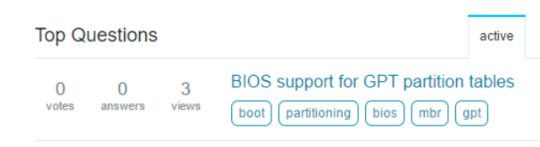
Is there some sort of a console command or setting which can allow me to avoid signing out when changing the font size? The reason is that I use my laptop both with monitors (where no scaling is needed) and without monitors (where I like 125% scaling), and constantly signing out is a bit impractical.
1
Possible duplicate of Dual monitors on Windows - How do I set a different DPI or text size on each monitor?
– LPChip – 2016-05-20T09:22:02.493@LPChip while this could solve my particular problem, it doesn't solve this particular question. – JonathanReez – 2016-05-20T10:32:00.540
Well, it actually is, because you ask if its possible to change the DPI settinngs without logging out, and that is simply not possible. Then again, its not necessary because you do not need to keep changing the DPI settings. – LPChip – 2016-05-20T11:12:37.987
@LPChip The problem is, when applying different scaling to different monitors, Windows still draws the UI at the primary monitors scale, and then bitmap stretches/shrinks the Ui to the alternate scalings, which does not look good. See - http://superuser.com/a/849724/
– levi – 2017-01-17T02:13:06.790