11
7
I installed a program called GitKraken and it's pretty nice; But one thing it does during installation is to forcefully add a context menu item to open the current folder in it.
Unfortunately, since day 1, this has been broken. I've tried setting the association manually and it doesn't work. Setting an association with the program doesn't yield any different results. Is there anything else that can be done? I've even tried removing it from the registry.
This is all happening on Windows 10 x64.
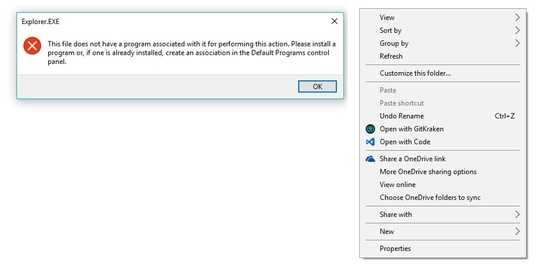
@Ciel, this is the answer, please mark it as so. Thanks for the tip @Veress! – jordanbtucker – 2016-09-23T03:20:33.507
The problem is that it does not open the current repository on the program – KhaosDoctor – 2017-02-02T16:02:11.107
@jordanbtucker I am so sorry. I thought I marked this months ago. I'm really, really sorry. Thank you again so much. – Ciel – 2017-02-21T01:46:36.303
I can confirm that this fixes the problem and does indeed open the selected folder as a repo. – dOxxx – 2017-03-14T00:58:17.897
If it doesn't open the right repository, try changing
%Vto\"%V\". I had the same issue since the repo path had spaces in it. – lalibi – 2018-08-11T15:19:29.463