0
Right now, I just want to open file from server in system default editor.
I can right-click and View/Edit Context Menu and it works.
That is just to truckin' slow because I'm a power level 9000 user!. I hunted down the wiki keyboard shortcut page but I was thinking, "maybe someone forgot to update this page".
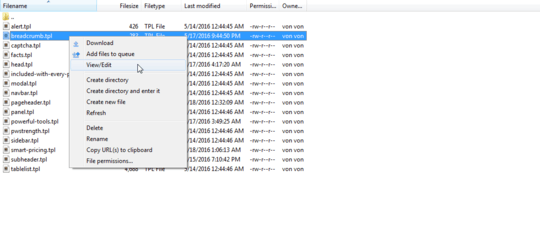
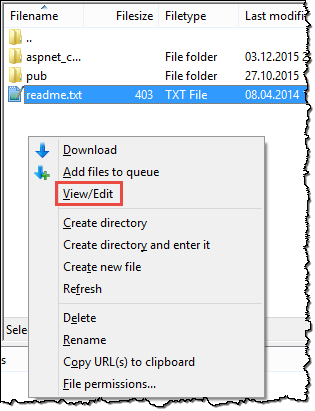

thanks buddy for the idea! that's a good way to speed things, but just not efficient enough to remember. still faster to manually click 3 extra times imho. – Uncle Iroh – 2016-05-22T05:53:32.407
@MaggewDotCom I've added another solution. – Lernkurve – 2016-05-22T14:00:40.363