-1
2
When we are trying to generate an MSI using a tool supplied by HP ALM, we get the following error
This is happening only on one machine but works fine on other machine so we think something is wrong on this machine itself
Questions
Any way to bypass this digital signature validation requirement?
What could i missing on this machine which is causing this issue
Error
[5/18/2016 11:29:08 AM]: INFO: System.Exception: The file D:\Program Files (x86)\HP\HP ALM Client MSI Generator 11.52\work\Install\QTGrid2.dll has no digital signature, or has a digital signature that is not verified ---> System.ComponentModel.Win32Exception: The signature verification failed due to error: 2148098053 at ClientMSIGenerator.WinTrust.VerifyEmbeddedSignature(String fileName) at ClientMSIGenerator.DownloadEngine.VerifyFileSignature(String file) --- End of inner exception stack trace --- at ClientMSIGenerator.DownloadEngine.VerifyFileSignature(String file) at ClientMSIGenerator.DownloadEngine.CreateDirectoriesAndDownloadFiles() [5/18/2016 11:29:08 AM]: FATAL: Failed at download phase: see previous log messages for more details [5/18/2016 11:29:08 AM]: INFO: System.Exception: The file D:\Program Files (x86)\HP\HP ALM Client MSI Generator 11.52\work\Install\QTGrid2.dll has no digital signature, or has a digital signature that is not verified ---> System.ComponentModel.Win32Exception: The signature verification failed due to error: 2148098053 at ClientMSIGenerator.WinTrust.VerifyEmbeddedSignature(String fileName) at ClientMSIGenerator.DownloadEngine.VerifyFileSignature(String file) --- End of inner exception stack trace --- at ClientMSIGenerator.DownloadEngine.CreateDirectoriesAndDownloadFiles() at ClientMSIGenerator.DownloadEngine.BuildDownloadList() at ClientMSIGenerator.Builder.ExecuteJob(BuildParameters bp, List`1 genSettingsList)
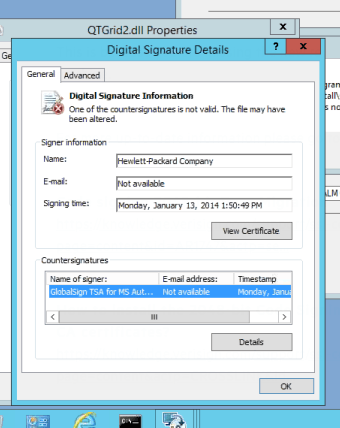
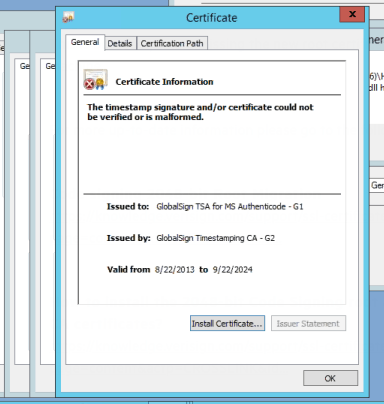
issue was it was missing Global Digital Certificate adding that fixed our issue – SeanClt – 2016-05-18T16:13:12.370