1
1
Yesterday I installed Samsung 850 EVO ssd in the place where HDD was installed on my HP Pavilion Dv6t 6c19tx. Then I installed fresh Windows 10 pro on it and everything went smooth. I didn't notice much of an improvement in general performance so I ran synthatic benchmarks. However when I ran the benchmarks, the results were not pleasing. I ran 2 benchmark apps
- CrystalDisk Benchmark
- Samsung Magician Benchmark
Both reported very slow IOPS way under the promised 97000 IOPS. So I went looking inside the BIOS of my laptop and there is NO AHCI option available!
Now I went looking inside the DeviceManager in Windows 10 and under IDE/ATAP section, I found Standard AHCI listed. Went into its details and under services, it says storahci. I don't know what does it mean.
Then I ran HWINFO app. The screenshots are attached. It's reporting that my laptop has SATA 3 - however it's not showing if SSD is connected to the SATA 3 port or not.
Now I skeptical if my ssd is even connected to SATA 3 or if my laptop truely has a SATA 3 port. How can I know if ssd is connected to SATA 3 and
How can I resolve this slow IOPS problem? My system doesn't feel much fast which I was expecting from such an expensive top of the line SSD?
My laptop specs are:
- Intel i7 2670qm
- 8GB ram
- Samsung 850 EVO 250GB (connected where HDD was first connected)
- Hitachi HDD 750GB secondary (in dvd rom area)
IOPS that other people are acheiving are around 90000
4kq32 results are way below 300MB/s that other people are acheiving
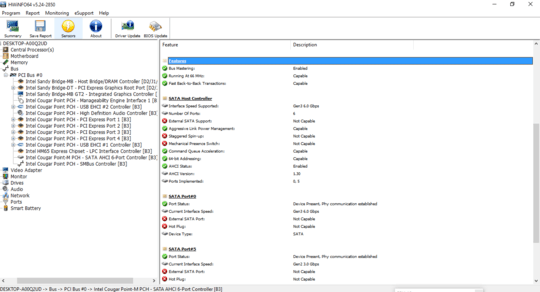
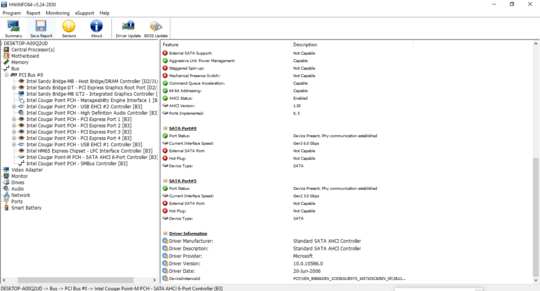
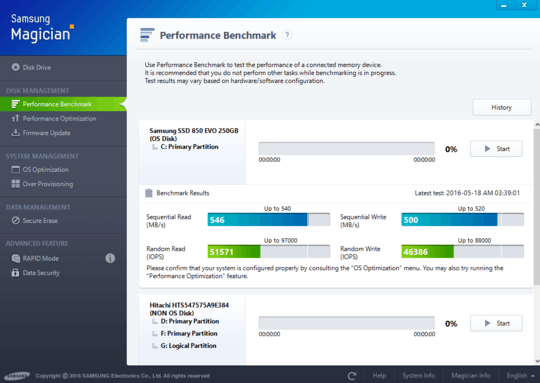
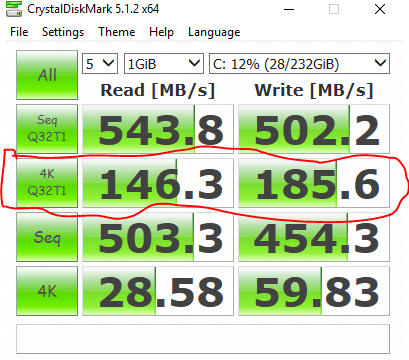
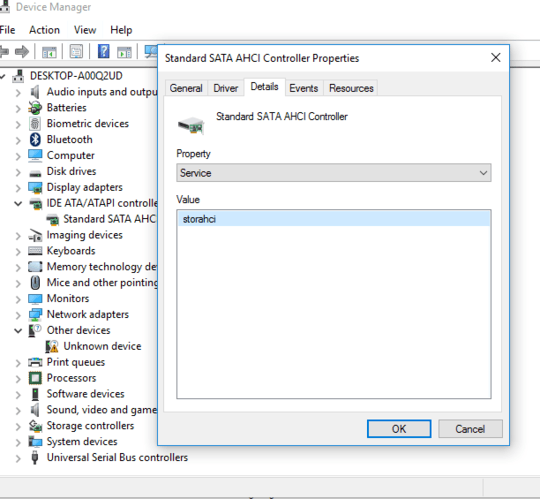
PS: I haven't enabled any optimization, rapid mode or OS optimization in Samsung Magician Software. My system boots slow for an SSD of this grade! – user2498079 – 2016-05-18T12:24:49.887
Judging by the "Unknown device" and the "Standard SATA AHCI" drivers you've shown us, you don't have the proper drivers installed for your computer. Specifically the Intel Chipset and Rapid Storage drivers. Head to HP and/or Intel, get the latest Windows 10 chipset and storage drivers, and install them. – Ƭᴇcʜιᴇ007 – 2016-05-18T14:48:49.373
I downloaded the RST drivers for Windows 8 because I couldn't find Windows 10 drivers. However upon opening the RST setup.exe, it just said "Error encountered" and didn't install anyting – user2498079 – 2016-05-18T14:51:08.050
@Ƭᴇcʜιᴇ007 Please read my comment – user2498079 – 2016-05-18T14:54:03.003
Intel offers Windows 10 RST drivers, as well as chipset drivers. RST, Chipset
– Ƭᴇcʜιᴇ007 – 2016-05-18T14:59:32.333the SSD is fine and fast – magicandre1981 – 2016-05-18T15:46:20.453