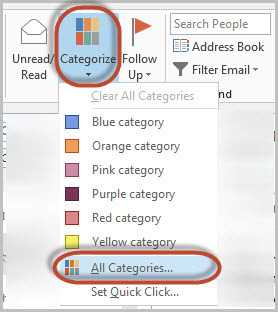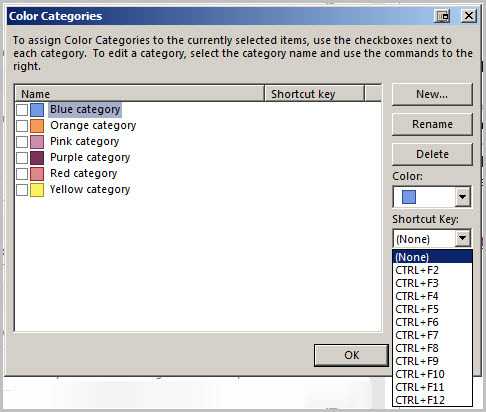0
This may sound stupid but solving the problem would save me a lot of time. I am big on using categories (in place of folders, pretty much like labeling an email under Gmail), and more often than not I merely assign the same categories of emails I already sorted out to emails I receive. Doing it by hand is time-consuming, and I'd like to simply use 'quick step' or a VBA macro to have the following job done:
1 - selecting one email without category and one with them
2 - copying categories of the second one and pasting them into the first one
Has anybody worked on something even remotely resembling that type of task? I thank you in advance for any help.