26
10
I prefer my keyboard repeat rate and delay to be as high as possible. I've always enjoyed immediate response when typing or holding a key.
I'm not sure why this is happening or if there is any correlation in when it occurs, but my keyboard repeat rate and delay keep reducing to a very low level (presumably default settings). But the Keyboard Properties never reflects whatever changes are occurring.
Every time these settings slow down, I'm forced to go back to these settings, and toggle one of the settings lower and then higher so I can Apply those settings. This resolves it, but it eventually returns.
How can I resolve this?
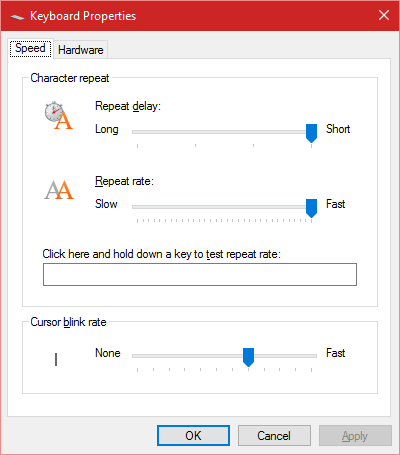
And what if I don't have "Accessibility" under "Control Panel"?? And I don't have "Keyboard Response" anywhere in the registry. How can I resolve the issue of the keyboard settings, in such a case?? – TheCuBeMan – 2017-03-22T11:27:58.723
1had exactly the same problem on Windows 10 and this fixed it. I set AutoRepeatDelay=200, AutoRepeatRate=30 and kept the others (e.g. Flags=126). thanks so much – user829755 – 2017-05-07T16:55:01.987
2The
"59"is the minimal flags that will enable reading for the delay and rate set inregedit(it is the result of settingFilter Keys - OnandDisplay Filter Keys Icon on the Task bar. Do not access or change these settings (or any settings related to the keyboard) or the registry entries for rate and delay will be reset to defaults (0). Personally, I prefer264,8for the delay and rate. If you do access the Accessibility settings, keyboard repeat will be disabled until you log out and in again. If you change anything, values are reset to default. – David C. Rankin – 2017-06-24T03:54:03.633From what I can tell, Display filter keys (32) and toggle sound (16) is unnecessary, and in fact only 3 (On + Available) is sufficient and far less annoying. – SilverbackNet – 2018-02-24T23:38:46.660
solution seems to have been improved at https://ludditus.com/2016/07/15/microsoft-the-keyboard-repeat-rate-and-sleeping-how-to-work-around-their-idiocy/
– ypocat – 2018-05-23T21:44:15.367