0
I have a ultra HD computer and some apps don't work well with this resolution (too small text, buttons, etc)
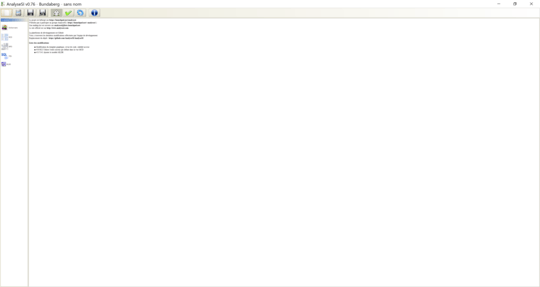
I tried to run them on a virtual machine but it has the same problem. I set the resolution of the VM like 1920 x 1080 or other, but in this case the VM is too small, and so the app.
Have you got any solution to make the app working well on my computer or with a VM ? I don't want to do it on another pc.
1Pretty sure that VirtualBox has an option to scale the guest display, which could work... – Mokubai – 2016-05-13T06:59:30.543
I tried with VMWare, but not with virtualbox. Thanks I'll try – Jey10 – 2016-05-13T07:00:21.773
Control Panel\All Control Panel Items\Display would also possibly fix this issue. Although it would make everything else bigger too so doing this in Virtual box would be better. – NetworkKingPin – 2016-05-13T07:00:49.060
I don't want to do it on another pc.- Another monitor? :) – Dave – 2016-05-13T07:10:36.983haha, no I can't neither. – Jey10 – 2016-05-13T07:12:17.520