1
On my Mac OSX machine I ran an app that was correctly signed by my organization, but not downloaded from the app store. Now when I go into Gatekeeper and change the allow apps setting to only the app store the app can still be run. Deleting it and copying it back over to the box didn't have an effect. Where do I go to a clear out the trusted certificate/etc on the system where the app will no longer run with the app store only setting in Gatekeeper.
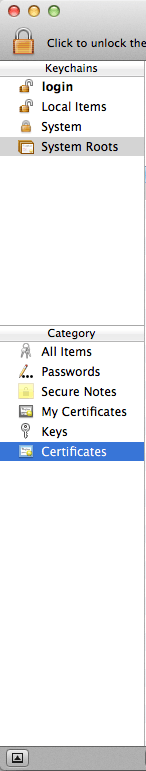
Thanks for the help. Question. How do I know which certificate(s) to delete? – user1574808 – 2016-05-12T20:49:00.527
1If you click on any of the certs that are populated in the right pane after selecting Certificates on the left pane, you will be displayed the cert info like Country, State/Province, Locality, Organization etc ... . Mostly certs are named after companies name . Find the cert that belongs to the company that your software belongs to and delete. – RAV – 2016-05-12T22:25:11.360