2
I have been considering building a new system with dual Samsung 950 NVMe SSDs and I am slightly confused about how the firmware on GIGABYTE supports this setup.
Reading the manual for the Gaming 7(page 32), it states in a note that the second M.2 runs at 2X speed. However the document is 'talking about' SATAe (AFAIK) and not NVMe so I am curious about:
- Will the GIGABYTE firmware support both M.2 NVMe drives as RAID0?
- Will the 'second' 950 M.2 run only on two lanes (or 2x as the manual implies).
- Because the drives are NVMe and not SATAe, will I still lose the ability to populate the SATA3 ports? (i.e. Is it because the M.2 controller needs the lanes or is it because the SATAe configuration requires this.)
What I would ~like~ to do is have a dual Samsung 950 NVMe setup with RAID0 as a primary (and given that the machine is likely going to be a Linux box eventually, this could be software). Then have the 8 SATA3 ports populated with a RAID6 array of 5TB drives (likely MDADM->LVM->EXT4).
I'd pick the Gaming G1 (http ://www.gigabyte.us/products/product-page.aspx?pid=5478) over the Gaming 7 (http ://www.gigabyte.us/products/product-page.aspx?pid=5481) if it supported this better, even if SOME of the other features are not required.
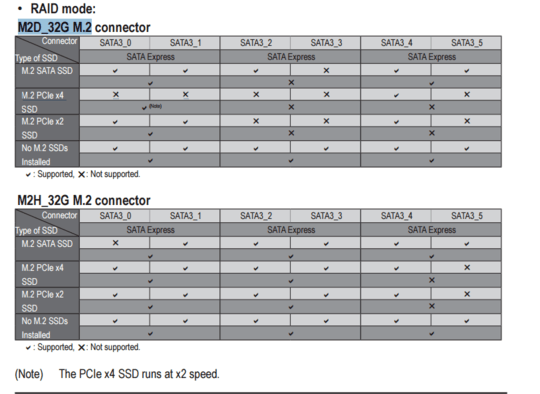
1Yeah, I found those charts indecipherable. – Yorik – 2016-05-11T21:22:20.173
(It was) About as clear (to me) as mud. It is quite unfortunate that M.2 has this kind of dual identity. I have used an M.2 SATAe SSD drive and they are VERY impressive compared to SATA3 SSD.
THANK YOU for the clear explanation. It was misleading (to me at least) that one was not quite 'up to snuff'. I have seen a dual M.2 add-on card that had the same problem.
Now I guess it is either wait or just go with the single M.2 solution. (I've had decent luck with ASUS in the past.) No matter when you 'buy in' something new is just around the corner! – ErnieE – 2016-05-12T06:28:36.410
2How this answer got accepted? GA-Z170X-Gaming 7 DOES support 2 NVMe drives, both M.2 slots are NVMe compatible. I just got them working, after a little dance with BIOS not wanting to recognize the second drive. But after Load Optimal Defaults, it turned power off 2 times automatically, and magically both NVMe drives (Samsung 950 Pro and Plextor M8Pe) appeared in the boot section. – metalim – 2017-07-05T07:45:23.503
@Legolas - I interpreted the information differently. I stand by my answer. The author also wanted to connect 8 SATA HDDs to the system. Difficult to determine my original justification nearly 3 years. Without rewriting the entire answer I won’t be able to determine my original justification, and that isn’t going to happen, since the answer was accepted. – Ramhound – 2019-04-09T21:06:03.773