1
I have a Windows 8.1 machine that I am trying to connect to a remote server via RDP using IP address.
Issue lies with connection type - I'm using IP address and certificate name is DNS name. So the names don't match:
How to connect securely in this situation? Pushing through will ignore the certificate and open me up to a man-in-the-middle attack.
Update
I have the server certificate installed locally under:
Certificates>Trusted Root Certification Authorities
So why does RDP still check the name? Shouldn't it just check the server cert against trusted certs?
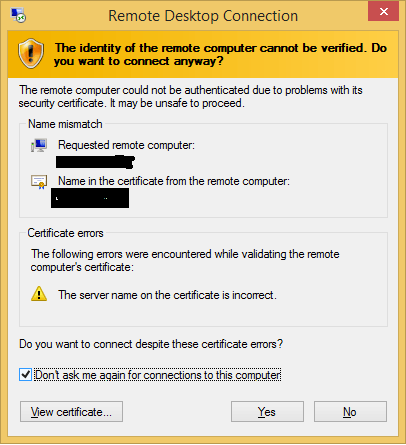
I want to give benefit of doubt, but can you provide any links that support that? I am trying to find anything on that, but difficult to search. – Roy Hinkley – 2016-05-11T18:42:52.653