3
I have a machine that should in principle be able to play 4K/UHD uncompressed video. Here are some specs (tell me if you need more):
Operating System
Windows 7 Professional 64-bit SP1
CPU
Intel Xeon E5 v3 @ 3.50GHz 39 °C
Haswell-E/EP 22nm Technology
Intel Xeon E5 v3 @ 3.50GHz 42 °C
Haswell-E/EP 22nm Technology
RAM
64.0GB Unknown @ 1064MHz (15-15-15-36)
Memory slots
Total memory slots 6
Used memory slots 8
Free memory slots -2
Memory
Type Unknown
Size 65536 MBytes
DRAM Frequency 1064.2 MHz
CAS# Latency (CL) 15 clocks
RAS# to CAS# Delay (tRCD) 15 clocks
RAS# Precharge (tRP) 15 clocks
Cycle Time (tRAS) 36 clocks
Command Rate (CR) 1T
Motherboard
LENOVO To be filled by O.E.M. (LGA2011-3 SOCKET 0)
Graphics
W223 (1680x1050@59Hz)
4095MB NVIDIA Quadro K4200 (NVIDIA) 38 °C
4095MB NVIDIA Quadro K4200 (NVIDIA) 36 °C
ForceWare version: 353.30
SLI Disabled
Storage
5587GB Lenovo MR9340-8i SCSI Disk Device (RAID)
Interface RAID
Capacity 5587 GB
Real size 5,999,532,441,600 bytes
RAID Type Software RAID
S.M.A.R.T
S.M.A.R.T not supported
Partition 0
Partition ID Disk #0, Partition #0
Size 100 MB
Partition 1
Partition ID Disk #0, Partition #1
Disk Letter C:
File System NTFS
Volume Serial Number 78A238AE
Size 5573 GB
Used Space 4423 GB (79%)
Free Space 1150 GB (21%)
Partition 2
Partition ID Disk #0, Partition #2
Disk Letter Q:
File System NTFS
Volume Serial Number FC7E0759
Size 13.3 GB
Used Space 11.7 GB (87%)
Free Space 1.6 GB (13%)
Motherboard
Manufacturer LENOVO
Model To be filled by O.E.M. (LGA2011-3 SOCKET 0)
Version SDK0E50510 WIN 2625072703488
Chipset Vendor Intel
Chipset Model Haswell-E
Chipset Revision 02
Southbridge Vendor Intel
Southbridge Model X99
Southbridge Revision 05
Graphics
NVIDIA Quadro K4200
Manufacturer NVIDIA
Model Quadro K4200
Device ID 10DE-11B4
Revision A2
Subvendor NVIDIA (10DE)
Current Performance Level Level 1
Current GPU Clock 324 MHz
Current Memory Clock 324 MHz
Current Shader Clock 324 MHz
Voltage 0.887 V
Current Performance Level Level 1
Current GPU Clock 324 MHz
Current Memory Clock 324 MHz
Current Shader Clock 324 MHz
Voltage 0.887 V
Bus Interface PCI Express x16
Temperature 38 °C
SLI Disabled
Driver version 10.18.13.5330
BIOS Version 80.04.fe.00.15
Memory 4095 MB
NVIDIA Quadro K4200
Manufacturer NVIDIA
Model Quadro K4200
Device ID 10DE-11B4
Revision A2
Subvendor NVIDIA (10DE)
Current Performance Level Level 1
Current GPU Clock 324 MHz
Current Memory Clock 324 MHz
Current Shader Clock 324 MHz
Voltage 0.887 V
Current Performance Level Level 1
Current GPU Clock 324 MHz
Current Memory Clock 324 MHz
Current Shader Clock 324 MHz
Voltage 0.887 V
Bus Interface PCI Express x16
Temperature 36 °C
SLI Disabled
Driver version 10.18.13.5330
BIOS Version 80.04.fe.00.15
Memory 4095 MB
I am trying to use VLC 2.2.2 (latest) to play raw, uncompressed UHD files, which are 10 seconds long, and have been stored as YUV 4:2:0, 24fps, 3840×2160px, in an AVI container. The size of a single file is roughly 2.8 GB.
When I play the file, it lags significantly. It stops at some point, then slowly proceeds, skips some frames, etc. Now, I have already tried changing the input buffer to a ridiculous 20 seconds:
The only thing that changes in this case is that the first frame of the video clip is shown, and the yellow buffering bar grows for a few seconds. Then, VLC stops the playback.
How could I find out what's going wrong with the playback?
I have also tried MPC-HC, whose performance is similarly bad, and ffplay. The latter works, but I cannot use it for my purposes. (No, not an XY problem, I know I could use ffplay, but I am wondering why VLC is that slow.)
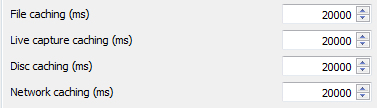
First of, don't use big buffers. They don't work well in VLC. I had a problem with network buffering and tought if I make it buffer a lot it solves my problems, but they just got worse. Smaller buffers seem to work best. Don't make them too small either. I think the problem might be that your video is being played with hardware accelleration, and thus using the NVIDIA card. NVIDIA is really good at 3D, but not that good in 2D. The CPU you have should be sufficient alone though, so disabling hardware accelleration might fix it already. – LPChip – 2016-05-11T13:37:20.837
Well guess what, it worked with 1000ms. Default was 300, so I didn't think it would actually change anything if I went for anything lower. I think hardware acceleration is disabled by default, but I could be wrong. Would you put that as an answer? – slhck – 2016-05-11T13:43:11.763
I was going to suggest to use something other then VLC, in order to eliminate, the possability this is a VLC problem not a hardware problem. I also was going to suggest storing the video on something other then the RAID array – Ramhound – 2016-05-11T13:45:45.520
@Ramhound Unfortunately I don't have any other means of storage. I am kind of dependent on VLC for some of its options. – slhck – 2016-05-11T13:47:41.000
@slhck glad I could help. Answer provided. :) – LPChip – 2016-05-11T13:47:46.807
@slhck - Just using say a USB Flash media would work, my suggestions would be, to eliminate hardware or software as the problem. – Ramhound – 2016-05-11T13:50:32.320