0
I have two languages installed on my Windows 8.1 OS: English and Hebrew.
Recently I've started to use mouse middle click to open a link in Chrome in a new tab, and then I noticed that when I do that, it switches the language bar from English to Hebrew and vice versa.
I though that this is some kind of hot key defined to switch between languages, but couldn't see such thing:
I looked in the mouse and language settings in the Control Panel and couldn't find anything related. Google also didn't give me useful information either.
I don't know if it's related but I use an external mouse connected to my Lenovo ThinkPad T420 laptop.
Any idea?
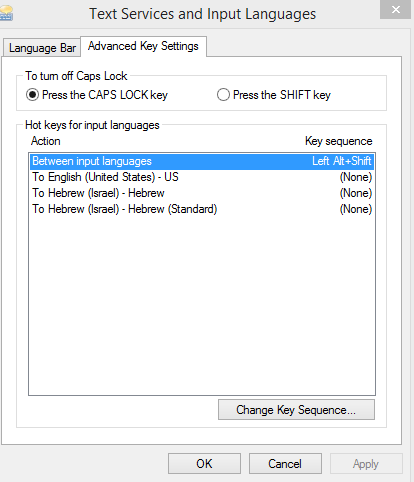
Do you have any third party software for mouse, keyboard? Does it happen if you disable the hotkey for language switching? – Zina – 2016-05-11T09:42:07.953
No for the first question. Do you mean disable all the hot keys? (Left Alt + Shift) – user3114639 – 2016-05-11T09:43:13.903
Yes, I meant to disable the hotkey for language switching from the screenshot you provided. Just to see if it uses that setting when you middle click the mouse. – Zina – 2016-05-11T09:44:42.727
If I disable it, then it stops switching on mouse wheel clicking. But I do want to switch using Left Alt + Shift. – user3114639 – 2016-05-11T09:47:06.337
Try to change it to some other key combination to check if the wheel click will change it or not. If not then (somehow) your wheel click simulates a Left Alt + Shift. Strange. Do you have an additional mouse to see if it will behave the same? Do not unplug the first, leave both connected and check. – Zina – 2016-05-11T09:51:13.093
Looks indeed like my wheel click simulates a Left Alt + Shift. I tried with another mouse- the same behavior. – user3114639 – 2016-05-11T09:54:37.143
Let us continue this discussion in chat.
– Zina – 2016-05-11T10:09:08.770