8
I have problem with opening .txt file on windows-10. Notepad++ is default program to open .txt files, but when there is notepad++ application already running in other virtual desktop OS will automatically switch me to that other application instance and open file in other desktop. I want to open new instance of notepad++ in my current desktop. Is there a way to accomplish that?
[EDIT] Multi-Instance is one suggested solution, but this is bad in way that you loose tab functionality. I don't want my taskbar clogged with n++ processes.
One n++ for all desktops - this is killing the purpose of using multiple desktops in first place - keep different work processes and task separated.
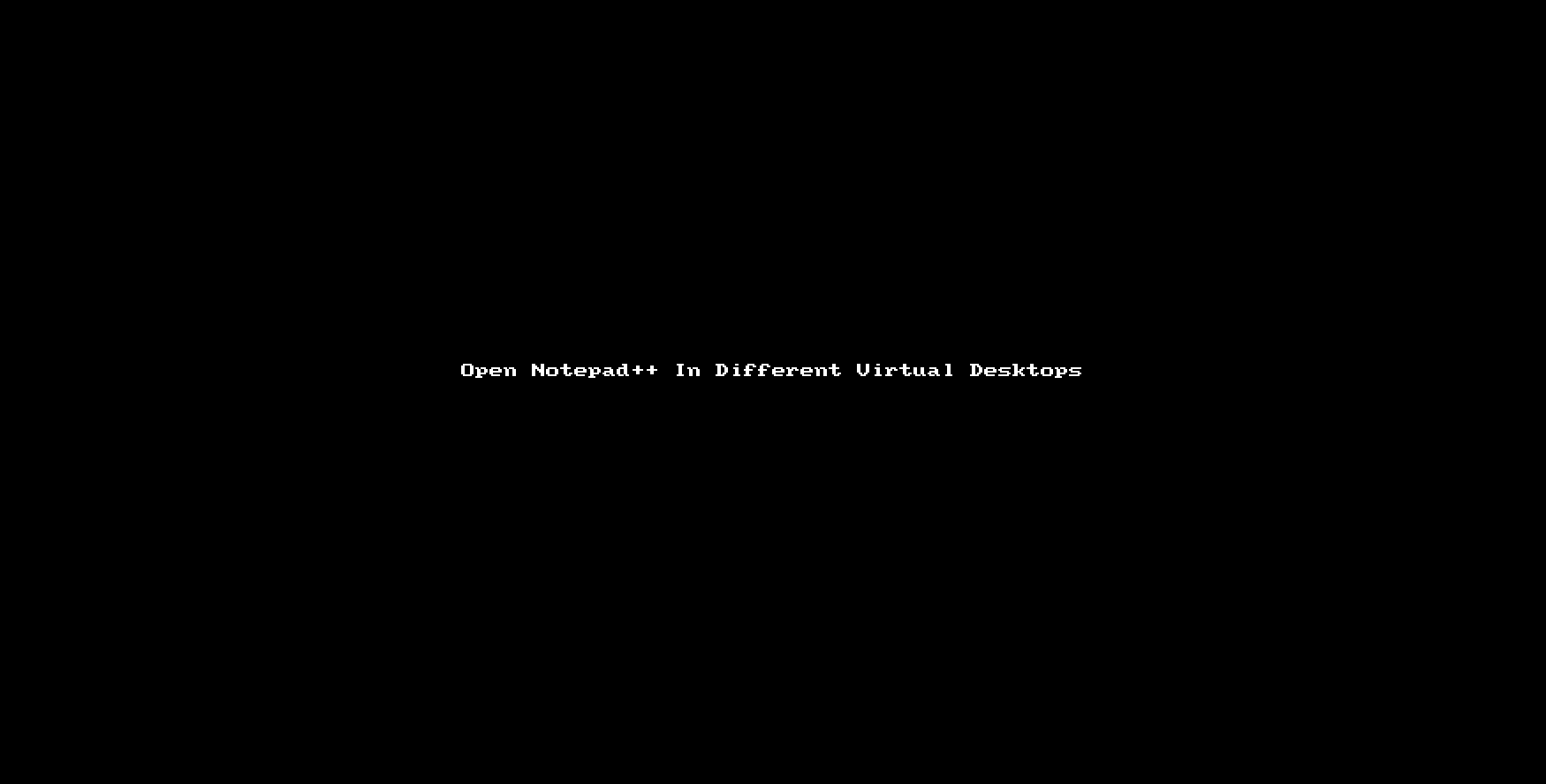
1The virtual desktop feature within Windows does not work in this way, a single process is still going to exist, accross all desktops. In other words it does not work the way you believe it shoudl work. – Ramhound – 2016-05-09T12:48:51.180
1
you could try to open in multiple instance mode, here a little hint Notepad++ always in multi instance - if somehow defeats the tab functionality - but it could accomplish what you want to achieve...
– Zina – 2016-05-09T13:06:31.4671@Ramhound I understand that W10 VD works this way, but this way sucks big time and I wan't to hack it. – watbywbarif – 2016-05-10T06:18:22.220
@Zina Yea, I don't wanna loose tab functionality. It works almost OK if I use: Multi-Instance: "Open session in a new instance of Notepad++" and then open new app in each desktop where i plan to use npp. As it is pinned to taskbar it is not bad, but still not perfect solution. – watbywbarif – 2016-05-10T06:40:46.193
OK, this last works at random or it changed with some patch. W10 virtual desktops are very unreliable help. – watbywbarif – 2016-05-31T05:58:01.943
What about having the same Notepad++ present across all desktops? – miroxlav – 2017-09-03T21:58:03.983
This is better than nothing, but this kind of behavior is opposite of why you use virtual desktops in first place. – watbywbarif – 2017-09-04T06:24:38.767
2You were offered two solutions so far. Please [edit] the question and extend it by details what exact behavior do you expect and what is the problem with solutions offered in comments. Then maybe I will retract my downvote, but currently I need to put it, because the question is unclear. – miroxlav – 2017-09-06T22:19:14.333
I don't think so, and ive explained why all suggestion are partial solutions. Maybe win10 virtual desktop model is broken, and app devs are not to blame. I wan't one n++ proc per desktops where new files are opened in new tab in the same desktop, flip flop between desktops sucks. – watbywbarif – 2017-09-15T08:04:35.970
Keep the process per desktop and drag instead of double click to open the file? – Seth – 2017-09-15T08:20:29.633
Are you fine with some preparation work upon opening new desktop? (Please use @miroxlav in your comments so I can see when you answer. Thanks.) – miroxlav – 2017-09-15T11:00:25.867
@miroxlav Yes, especially if it can be scripted like some batch. – watbywbarif – 2017-09-15T13:52:56.840
@Seth I am doing something like this most of the time. And it is tiresome. Drag, or File -> Open. – watbywbarif – 2017-09-15T13:54:23.240