7
1
Everytime I try to shutdown or hibernate the PC I have this nag screen that comes up telling me that Google Drive is shutting down and the system is waiting for it. The problem is that the system can wait endlessly for Google Drive to finish syncing up.
Google Drive is shutting down. Please wait.
This causes problems when the power goes and my system is running on the UPS. Hibernation keeps waiting for 7 minutes before the UPS dies.
How can I get Windows 7 to force hibernation and ignore these applications?
I understand fully that this will cause be data lost but thanks to Google Drive it will get lost either way. At least I'll save my UPS this way.
OR, How can I modify / tweak Google Drive to not prevent the shutdown the next time?
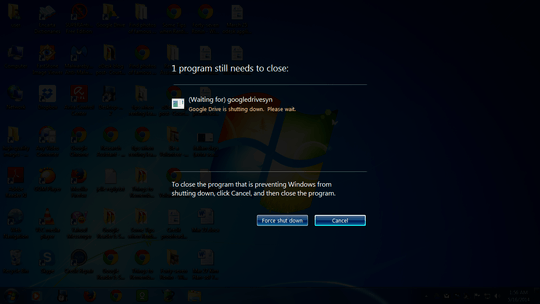
This happens to me too, especially when there is no Wi-Fi/internet connection. All I can do is manually close Google Drive and then press shutdown again. Have you found a way? – rluks – 2017-01-26T17:20:48.700
1I had this problem as well but recently it just disappeared and google drive quits quickly... – Vitas – 2017-09-02T20:49:08.020
@rluks I just uninstalled google drive and finally switched to dropbox which was much more reliable. Another problem that I had seen in Google Drive was with syncing office documents as they got larger. For some reason Google Drive would remain idle for a while and then suddenly wake up and start uploading. Yet, it was constantly using a notable CPU percentage. I've never looked back at this badly coded piece of junk after using Dropbox. – Mugen – 2017-11-06T08:21:57.980