5
I want to connect directly to my NAS with ethernet cable and it doesn't work. I have reset the NAS on reset button a few times but i can't connect to it... I tried with static IP from my NIC and with Auto settings but nothing works.....is it somehow possible to connect to NAS directly out of the box? How??
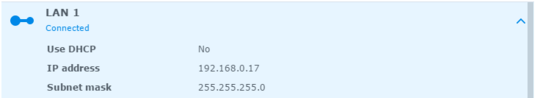
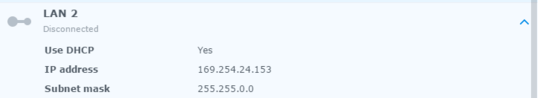
You did set your NAS to use a static IP before disconnecting it from the network, right? – Daniel B – 2016-05-07T11:13:37.930
No...it's now all gone because i hit the reset button :( what to do now? I have an old router and it's in DHCP mode and it can see the NAS but i can't ping it nor connect to it!! I don't get it why!? – lewis4u – 2016-05-07T11:15:30.160
Simply repeating the reset procedure should be enough. – Daniel B – 2016-05-07T11:22:43.607
I have repeated it more than 10 times....i don't know what to do else....i have reset my NAS and Modem and restarted PC...nothing works – lewis4u – 2016-05-07T11:26:20.470
Something is wrong with my modem.... but the question is...is it possible to connect directly to NAS over ethernet with NAS in DHCP mode – lewis4u – 2016-05-07T11:41:09.540
I lost almost whole day to fix this problem and i needed to use another modem/router with DHCP (my old router is not working properly) – lewis4u – 2016-05-07T18:58:28.677