3
1
Interesting issue today.
I have listed myself as open to new positions, and I got a bunch of emails from either recruiters, or people within the companies themselves.
I took a screenshot of my inbox (hiding any sensitive information) to inspire one of my friends that small changes can lead to a large amount of inquiries. I also saved a non-blurred out copy locally.
A couple hours later, I went back to Gmail and the subject lines on the emails themselves have changed.
Can anyone explain what's going on here?
I'm a senior software developer, but I do not understand how I can see/read emails in my inbox, only to have them change within the span of an hour to a different subject line (not sure about the content of the body, I didn't capture that).
Here's an example of the screenshot I sent to someone, with identifying information blurred:
I was then sent a revised request which changed the title, same salary. Ok, that's fine ... it's a different email.
The major surprise was when I checked back at my GMail inbox about an hour or so later. The subject lines on these items had changed.
Here's the kicker ... I have the unblurred screen captures stored locally with the original subjects. They are not what I am seeing now. I have a 1-to-1 comparison in my inbox now and the subject lines have changed on certain emails from an hour prior.
These are not new messages, and they are marked as read, because I did in fact read them. They are the same ones from my screen capture, yet when I open GMail now the subject lines are not they same as they were before.
In this case, the displayed salary was lowered, fairly significantly. Comparing to my original inbox screen capture, the salary was changed on both emails in this case. The original (with the wrong title) and the follow-up revised one.
There are a couple of others that changed also.
Just to show this isn't a case of emails getting pulled into a single thread by Gmail, this is what it looks like in my inbox. The blurred salary is not what I originally saved and have a screenshot of. However, the email is marked as read, and the time-stamp is the same as the one I originally looked at.
I don't care specifically about the changes themselves, but from a technology perspective, how is this possible?
As far as I know, there is no way to alter the subject of an email after it's been dispatched.
Any ideas?
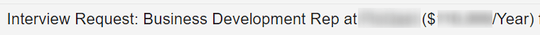
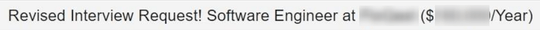
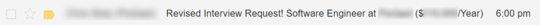
That is all well and good for Web APIs (I'm actually a C# Web API 2 senior developer who has seen far too much JSON at this point). This seems fairly similar to any standard API call. But how exactly does this tie into updating emails that have ALREADY BEEN SENT and that I've read in Gmail? These can now just randomly change on the fly? From "Want to work for us for $1 million?" to "Want to work for us for $5?" (an extreme example of my scenario ... but the difference was significant between what I captured first and what I'm seeing now). – Patrick – 2016-05-07T12:50:48.877
>
@Andrezej I have not found anything in the specifications that would allow a sender to revise a subject of an email that has already been received and read. But I'm not making it up, I don't want to show the before/after shots due to confidentially reasons, but in span of one hour, the screenshots of my inbox show two prior read message with different subject lines. I'm at a loss on how that's possible. – Patrick – 2016-05-08T05:44:40.337
@Andrezej I understand what you are saying, but that would require the Gmail mail servers to send a unique ID back to the caller, which then could later be used via an API to change the subject of an already dispatched email. I don't see any example of this, and that could cause an incredibly confusing mess when all of your email subjects start randomly changing. – Patrick – 2016-05-08T06:08:43.230
My guesses: Gmail MAY assume that
reservationNumberprovided by sender in original email is sufficient in updates (seemingly) from the same sender. I have seen a lot of schemes working below standards I would assume as appropriate. I have no time to spend to offer more than "educated GUESSES by email postmaster". – AnFi – 2016-05-09T16:30:14.113Late to the game but I'm accepting this answer. I've looked more into this and some of the Google schemas are intriguing, to say the least. – Patrick – 2016-08-14T10:16:08.303