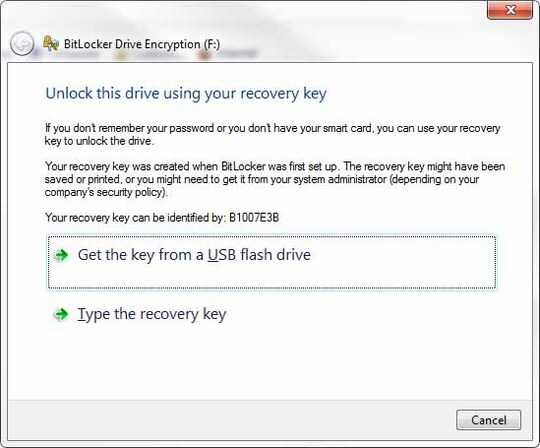I understand that you still know your password, but are not prompted to enter it. You can use a command for that.
Open cmd window with admin rights. First let's verify which keys exist. Type
manage-bde -protectors -get F:
This results in a list of 'keys' for your drive. It obviously list their ID not their actual content. This list could contain:
- Numerical password, which refers to the recovery key.
- Password explains itself.
- External key, which is usually a key file on an usb drive.
If your system responds as expected, you can try the following unlock command:
manage-bde -unlock -Password
After you pressed enter it asks to enter the password in the cmd window. (Type with care.)
Side note: I read here it might be the case that it is mandatory to enter your recovery key because you use your portable drive with different computers. I am guessing that if your drive was perceived as a Bitlocker fixed drive instead of a Bitlocker-to-go drive, this protection mechanism might have been triggered. I have not been able to validate this difference between To Go en Fixed Bitlocker drives. My own system (also) 'mislabled' my drives in Win 8.1. This might be something to keep in mind.