3
3
I simply cannot find a way to stop LogMeIn Hamachi loading at launch. I use it rarely but don't want to un-install it yet it bugs me that it's there.

As you can see, LogMeIn Hamachi is not here...
It also happens to not be in the inbuilt preferences panel. Hmm, almost like they don't want it to not startup...
Looking in activity monitor there is
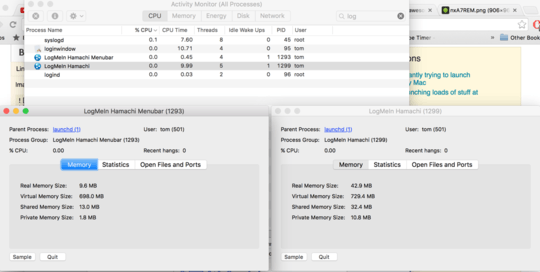
I can only assume "launchd(1)" Means the process happens at startup so that's my only guess. Any help would be appreciated. Otherwise I'm tossing it out the window and keeping the installer till I need it again... Thanks! :)
I'd weigh up the amount of irritation at it always being there vs. the amount of irritation when you're on holiday in Ibiza/Aruba etc, try to get back to your home machine... & realise it's not running... :/ [I've done it, I now let it run] – Tetsujin – 2016-04-30T22:54:43.297
As the fact you're using it more I guess for it's intended purpose... I tend to use it only for creating an IP for (game) servers for me and a few friends to play on rather than renting a VPN. It more irritates me that they don't want you to turn it off, I'd rather have the option... :p And remember me from the other question? Tehe.... – Skidushe – 2016-05-01T22:56:24.483