9
6
I installed MacPorts on OS X 10.5 and I found out that when I connect to the computer using SSH and use mc - Midnight Commander - the HOME and END keys do not work.
I have to mention that I'm using putty and I am able to use the keyboard very well on Linux machines like Fedora, Ubuntu,...
Here is putty keyboard configuration (a configuration I found to be optimal over time):
- Backspace key: 127
- Home/End keys: Standard
- Function keys: Xterm R6
- Cursor keys: Normal
- Numpad: normal
- Terminal type string: xterm-color
I'm looking for a command line solution/script that does these changes, this make much easier to create a prepare OS script for configuring a new OS.
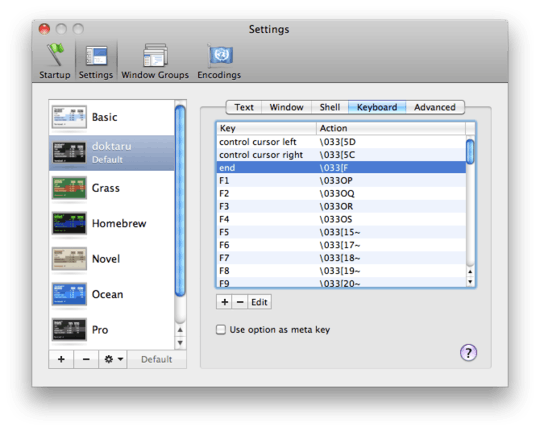
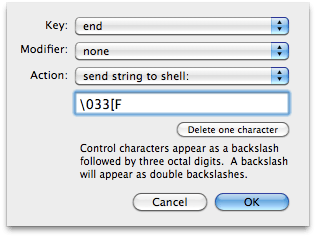
1\033 is entered by pressing the escape key – jlsecrest – 2014-06-26T07:52:07.557
I wasn't able to enter the sequences because backslash is auto-translated to double-backslash (OS X 10.6). Also, I would prefer a script/command line for doing these settings (if possible). – sorin – 2010-03-09T06:52:40.750
@Sorin Strange, I am running OS 10.6 and that's the OS I did my screenshots with, but then again I made my profile on 10.5. It appears that typing in the control sequence into TextEdit and then doing a copy and paste into the field works fine. – Lara Dougan – 2010-03-11T07:10:07.453
Legend, thanks! PageUp and PageDown now work properly in vim :-) – Sonia Hamilton – 2013-12-17T04:17:11.670