2
I am trying to use Notepad++ and regular expressions to remove all XML from Windows' events.
My regular expression is as follows:
Event Xml:(.|\n)+?Event>\n
Example Windows events are as follows:
Log Name: System
Source: Service Control Manager
Date: 2016/04/29 11:54:00
Event ID: 7036
Task Category: None
Level: Information
Keywords: Classic
User: N/A
Computer: hostname.domainname
Description:
The Adobe Flash Player Update Service service entered the stopped state.
Event Xml:
<Event xmlns="http://schemas.microsoft.com/win/2004/08/events/event">
<System>
<Provider Name="Service Control Manager" Guid="{555908d1-a6d7-4695-8e1e-26931d2012f4}" EventSourceName="Service Control Manager" />
<EventID Qualifiers="16384">7036</EventID>
<Version>0</Version>
<Level>4</Level>
<Task>0</Task>
<Opcode>0</Opcode>
<Keywords>0x8080000000000000</Keywords>
<TimeCreated SystemTime="2016-04-29T10:54:00.113587400Z" />
<EventRecordID>299771</EventRecordID>
<Correlation />
<Execution ProcessID="696" ThreadID="3904" />
<Channel>System</Channel>
<Computer>hostname.domainname</Computer>
<Security />
</System>
<EventData>
<Data Name="param1">Adobe Flash Player Update Service</Data>
<Data Name="param2">stopped</Data>
<Binary>410064006F006200650046006C0061007300680050006C0061007900650072005500700064006100740065005300760063002F0031000000</Binary>
</EventData>
</Event>
Log Name: System
Source: Service Control Manager
Date: 2016/04/29 11:54:00
Event ID: 7036
Task Category: None
Level: Information
Keywords: Classic
User: N/A
Computer: hostname.domainname
Description:
The Adobe Flash Player Update Service service entered the running state.
Event Xml:
<Event xmlns="http://schemas.microsoft.com/win/2004/08/events/event">
<System>
<Provider Name="Service Control Manager" Guid="{555908d1-a6d7-4695-8e1e-26931d2012f4}" EventSourceName="Service Control Manager" />
<EventID Qualifiers="16384">7036</EventID>
<Version>0</Version>
<Level>4</Level>
<Task>0</Task>
<Opcode>0</Opcode>
<Keywords>0x8080000000000000</Keywords>
<TimeCreated SystemTime="2016-04-29T10:54:00.113587400Z" />
<EventRecordID>299770</EventRecordID>
<Correlation />
<Execution ProcessID="696" ThreadID="3904" />
<Channel>System</Channel>
<Computer>hostname.domainname</Computer>
<Security />
</System>
<EventData>
<Data Name="param1">Adobe Flash Player Update Service</Data>
<Data Name="param2">running</Data>
<Binary>410064006F006200650046006C0061007300680050006C0061007900650072005500700064006100740065005300760063002F0034000000</Binary>
</EventData>
</Event>
The aforementioned regular expression works in http://www.regexpal.com/:
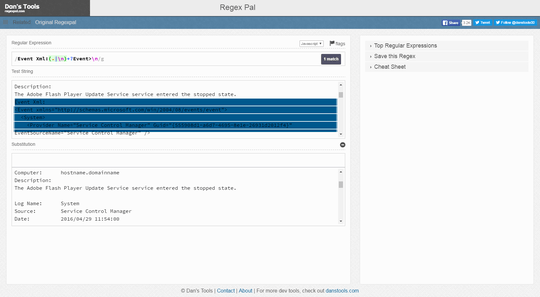
The aforementioned regular expression does not work in Notepad++:
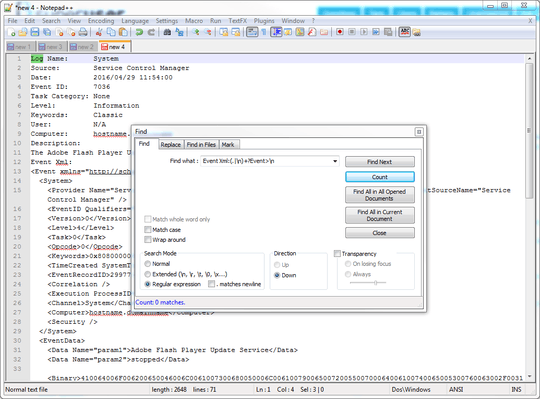
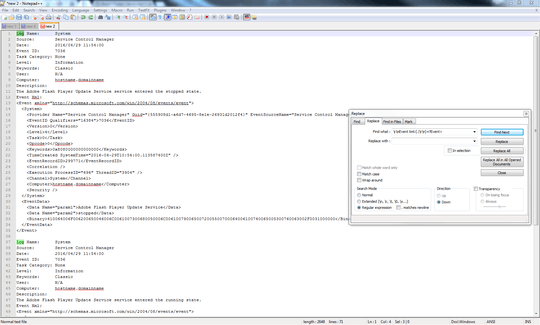
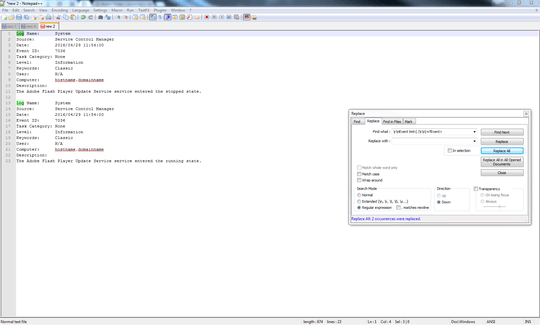
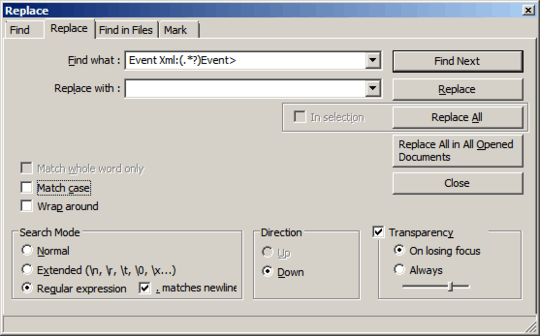
That's great, thank you. Any idea why mine didn't work, though? – mythofechelon – 2016-04-29T13:01:49.607
Probably because of your <eol> characters. Windows is
\r\n, Unix is\n, old Mac is\r. This can be a pain. – DavidPostill – 2016-04-29T13:04:38.757@Syslordis After some testing, it seems that you were both right. With the option ". matches newline" disabled, the regex
Event Xml:(.|\r\n)+?Event>performed the same as the regexEvent Xml:(.*?)Event>and the regexEvent Xml:(.|\r\n)+?Event>\r\nonly replaced the first instance due to the lack of a pre-existing end of file newline. Any ideas how to also strip out the additional newlines? – mythofechelon – 2016-04-29T13:14:41.907Either way it's a two step process. Add a <return> at the end of the last line and use
Event Xml:(.*?)Event>[\r\n]+or useEvent Xml:(.*?)Event>and then replace[\r\n]+with\r\n. – DavidPostill – 2016-04-29T13:24:07.080@mythofechelon Great. If one of the answers helped you please remember to accept it ;) – DavidPostill – 2016-04-29T13:26:04.760