1
0
As you can see on the screenshot, most of the text on IntelliJ renders as it should, however, on certain elements, such as the code lens, the fonts are almost unreadable.
On the Help -> About I get:
IntelliJ IDEA 2016.1.1
Build #IU-145.597, built on March 29, 2016
JRE: 1.8.0_76-release-b18 amd64
JVM: OpenJDK 64-Bit Server VM by JetBrains s.r.o
And I'm using opensuse Leap 42.1 Gnome, if that makes any difference.
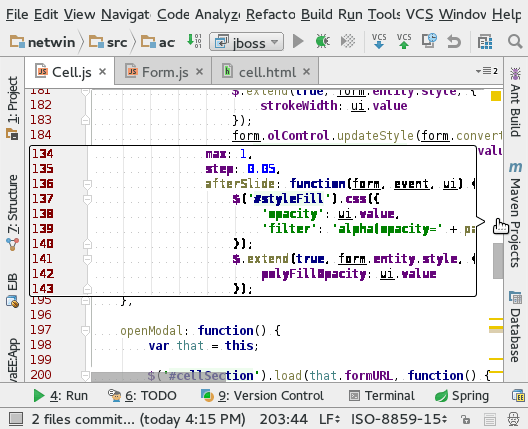
Thank you so much. The workaround is good enough for me. Also, setting the IDE antialias to grayscale also helps with mouse-over text box on the partially obstructed elements on the project tree. – Davide – 2016-05-03T10:48:50.953
You could perhaps add your feedback to this bug report. – harrymc – 2016-05-03T11:01:31.930