1
I changed the password on my Windows 10 account earlier today but can't for the life of me remember what I changed it to. Therefore, when I log out or turn the computer off, I will not be able to log back in to my account.
The computer is still on, and I am still logged into the account in question. I currently have access. What can I do from here to reset the password?
Thanks gents! Sorry to be so stupid, I am kicking myself
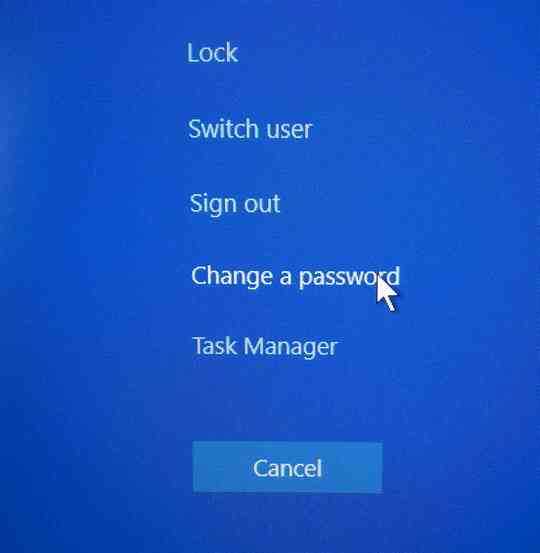
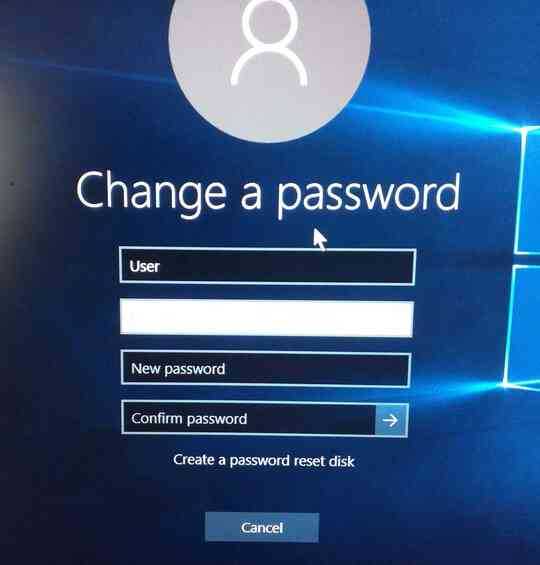
That's a good one. but I think it wont work with a Microsoft account, because it's not a "local user". In example, you can't use
net userwith an Active Directory user... even if your are logged in with it. – edumgui – 2016-04-26T12:16:03.673@Santeador Really?
/domain: Performs the operation on the domain controller in the computer's primary domain. – DavidPostill – 2016-04-26T12:18:09.873My apologizes, you're right. Can you test it with a Microsoft account? I don't have a W10 nearby... – edumgui – 2016-04-26T12:21:33.747
I don't have Windows 10 or AD to test it either :/ – DavidPostill – 2016-04-26T12:22:28.460
Let me see if I can borrow one... now I am intrigued if it will work with a Microsoft account. – edumgui – 2016-04-26T12:27:03.540
2Tested.
First, when you add a new user using Microsoft account, W10 adds a local user using first 5 characters of Microsoft user ID. You can see it at the users MMC (lusrmgr.msc).
But if you try
net user LocalID passwordit will tell you this: "System error 8646 has occurred. The system is not authoritative for the specified account and therefore cannot complete the operation. Please retry the operation using the provider associated with this account. If this is an online provider please use the provider's online site.";-) – edumgui – 2016-04-26T12:45:01.673