1
so I did the following: Out of curiosity I checked out the Windows Store and to do so I had to log in with my Microsoft Account, which I have never used on this PC before. No problems so far. Checked out the store, found nothing of interest, closed it.
The next day, I boot up my PC and instead of "Administrator" (please no "you shouldn't use the Administrator account on your PC") and logging in automatically, Windows shows me the email address of my Microsoft Account instead and is asking for my MS Account password instead of the Administrator's password, which is a different one.
I know that the built-in Administrator account can't be a MS Account for obvious reasons, but why did it change my name to the MS Account's email address?
Further, when I check netplwiz, it's showing my MS Account's email address instead of "Administrator", and lusrmgr.msc always shows my full name even after removing it under properties.
Screenshots of both netplwiz and lusrmgr:
Summing up what I'd like to do:
- Administrator account not showing my (or any) name, like it used to be
- login screen showing "Administrator" instead of an email address
- (if possible) remove every little bit of my MS Account from this computer
Any help in this case is appreciated a lot!
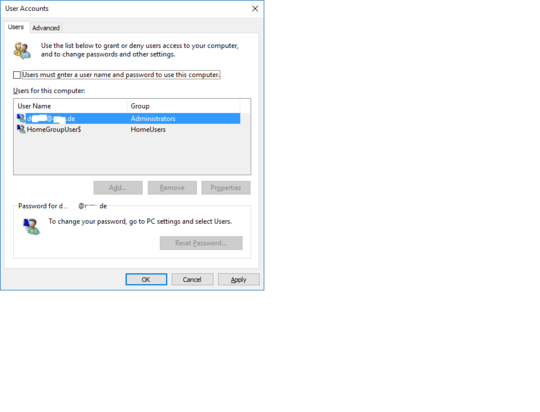
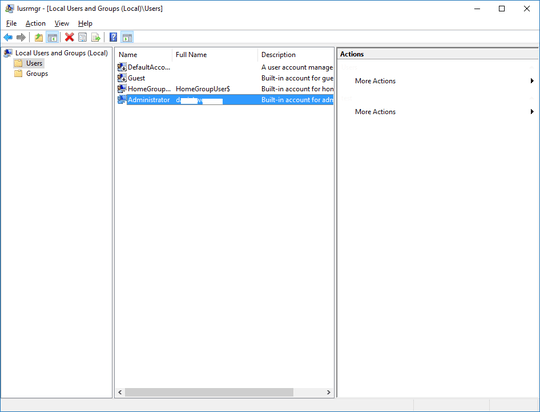
Thanks for your suggestion, but this doesn't work, since the built-in Administrator account is always a local account. Thus there is no such thing as "sign in with a local account instead".
This is what the Accounts page looks like.