3
An ethernet cable is stuck in the laptop. The laptop is a Lenovo G50 and its Ethernet port is compact and sort of expands when you push the cable in. The cable is thinner and narrower than most, but the actual terminal seems to be standard. This has never happened before. I've tried really hard to get it out but it won't move. This is a silly problem. It's a "Cat 6 flat cable".
Here is a picture of it stuck in the laptop (laptop is being held upside down):

Here is the picture of the other end of the cable:
I got it out :) but it looks completely fine. I'm not sure if I should try using it again:

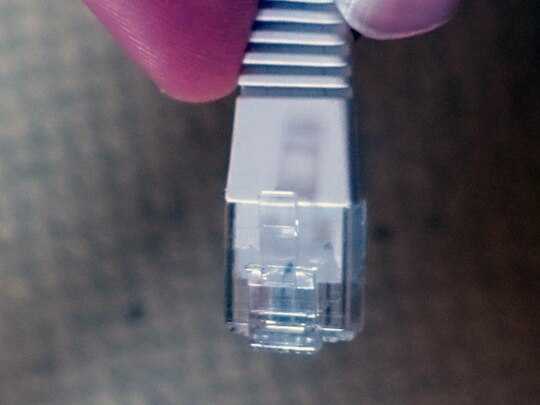

Is the wire still attached? Can you provide a picture maybe? – realityChemist – 2016-04-25T18:51:38.750
@realityChemist yes it is still attached, so basically the laptop has a 50 foot cable hanging out of it – Celeritas – 2016-04-25T18:52:44.933
My first instinct would be to try to jimmy it out with a screwdriver, but then again my laptop is not as nice as yours. My second instinct would be to look up a teardown and see if it'd be possible to remove the plastic with the cable still there (which I'm checking now) – realityChemist – 2016-04-25T18:55:47.287
Did it have a locking clip that has broken off? – DavidPostill – 2016-04-25T18:59:00.803
@DavidPostill no parts broke off. What exactly is a locking clip? It has the thin little piece of plastic at the top that snaps into place. – Celeritas – 2016-04-25T19:00:03.193
@Celeritas https://i.imgur.com/KoktxOh.png
– DavidPostill – 2016-04-25T19:04:06.253@Celeritas You need to push the clip towards the cable, then pull. – DavidPostill – 2016-04-25T19:05:29.057
@DavidPostill yes I am – Celeritas – 2016-04-25T19:06:18.837
1@Celeritas Looks look the clip is stuck. Eventually they break (the lever part of the clip stops working) and cause problems :/ Insert a small flat blade screwdriver between the plastic and the socket and see if you can push it a bit more towards the cable. – DavidPostill – 2016-04-25T19:08:08.167
I don't know, from the picture it looks fine. I looked at the manual and it looks like you can remove the keyboard bezel if it's really stuck, but it will be a bit involved (plan a couple hours if you've never done a teardown before). Here's the relevant manual entry: http://www.manualslib.com/manual/866656/Lenovo-G50-80.html?page=51#manual but try David's method first, it usually works and it's way easier
– realityChemist – 2016-04-25T19:12:15.660I got it out by pressing down on the clip using a pointed nail file. The cable looks undamaged but I'm afraid to try using it again. Will add pictures. – Celeritas – 2016-04-25T19:17:20.867