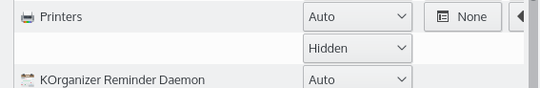4
I've just upgrade to Kubuntu 16.04 and there's an icon in system tray which is not displaying normally.
It can be hidden from the system tray entries settings but I'd like to figure out which application it is, and if it's an application no longer available I want to remove it completely.
Where can I find the configuration file for KDE 5?