Double-question mark paths are NT Object Manager object names. The Object Manager is a system that organizes lots of different kinds of system resources (e.g. devices, memory sections, window stations, events) into one tree-like structure. You can explore that tree with the WinObj tool.
The \??\ pseudo-directory's contents can be seen in the GLOBAL?? section of WinObj. There are other subtrees, like Device. In fact, every single item in \??\ is a symbolic link - a shortcut or alias - to an object somewhere else. \??\C: is (on my system) a link to \Device\HarddiskVolume4, and the rest of the path shown in your screenshot is a path under the root of that volume. Each drive letter shows up there as a symbolic link to the volume it's on. You might find other kinds of devices that are familiar, like CON and NUL.
Note: You can't use these kinds of paths to access files or directories in most applications. Only certain low-level system components are designed to work with Object Manager paths.
That explains your screenshot's ExistingPageFiles, but not PagingFiles. PagingFiles contains your virtual memory settings with paths to paging files expressed as normal paths. If your system is set to manage all virtual memory settings by itself, that entry doesn't specify a drive letter (only a file name and path), so the ? is just a placeholder for whatever drive the page file does end up on.
In summary, yes, those question marks are supposed to be there.
Further reading: Inside NT's Object Manager, Object Manager (Windows)
Video: NT Object Manager at Microsoft's Channel 9
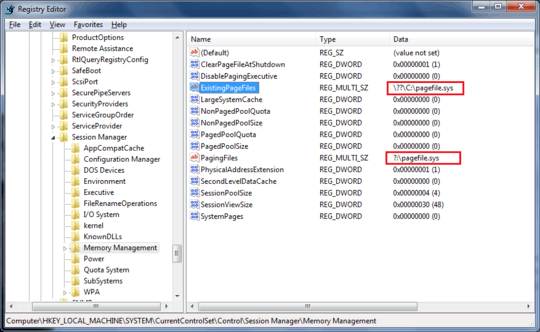
2forum post – TOOGAM – 2016-04-24T04:33:51.577